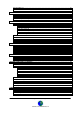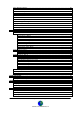User Guide
Datalog 3 User Manual - Page 9 of 66
CORTECH DEVELOPMENTS LTD
Priority Number
A priority number can be assigned to an alarm. The number is between 1 and 256, where 1 is the
highest priority and 256 is the lowest. This priority number is displayed in the alarm queue so the
operator can pick the most urgent alarms to deal with if several are reported at the same time.
Zone Enable
When a zone is enabled, its action is dependent on the alarm type. For most zones, should the zone’s
sensor activate it will cause the Datalog System to generate an alarm. If the zone is a technical type it
will activate an Output Group energising 1 or more relays.
Zone Inhibit
Individual inputs can be inhibited for maintenance/repair, or where it is inconvenient to have the alarms
constantly activated i.e. in frequently used areas. When a zone is inhibited, should the zone’s sensor
activate, the Datalog System will not generate an alarm or log the event in the database.
When a zone is inhibited, maps will display a yellow icon to denote the status.
On most systems, when the zone is inhibited and its sensor is activated, maps will display a red icon to
show the status. However some systems may have a software option to inhibit the zone in the alarm
panel in addition to the Datalog zone in which case the icon will remain yellow while in inhibit mode and
not change to red.
Certain zones will not allow inhibiting, these are '24 Hour' zone types.
Zones can be inhibited:
Individually by manual operation, using ‘Single Zone Inhibit’
In groups by manual operation, using ‘Group Inhibit’
In groups on a timer, using ‘Time Zones’
Individually on a timer, using the ‘Inhibit Timer’