User Guide
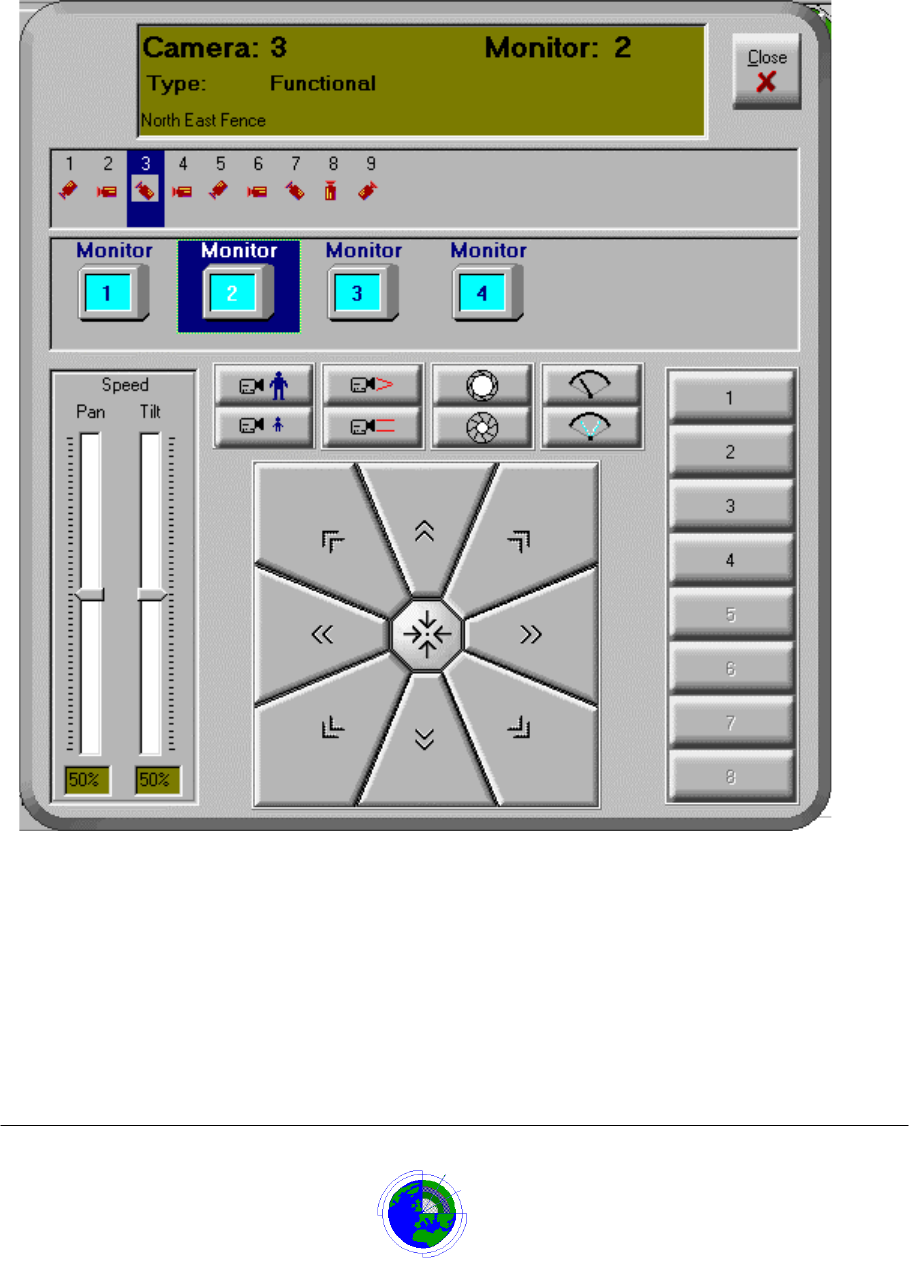
Datalog 3 - SMS Software Application Sheet
Molynx Visilynx CCTV Module - Page 4 of 6
CORTECH DEVELOPMENTS LTD
Manual Camera Switching & PTZ Operation
This function gives the user the capability to switch certain cameras to particular monitors
and to operate fully functional (PTZ) cameras. This panel will be displayed on the PC
screen if the user right clicks on any particular camera icon displayed on the Datalog main
screen and then chooses the
Camera Control
option. The following screen will appear.
To switch any camera on the system to a particular monitor, complete the following
procedure:
•
Select the desired camera by clicking on the relevant icon displayed in this window
•
Select the desired monitor that you wish it to appear on by clicking on the relevant
monitor icon – the camera should now appear on the monitor
The LCD style display will indicate the camera number selected, type (Fixed or functional)
and the cameras name, in addition to the monitor number.






