User's Manual
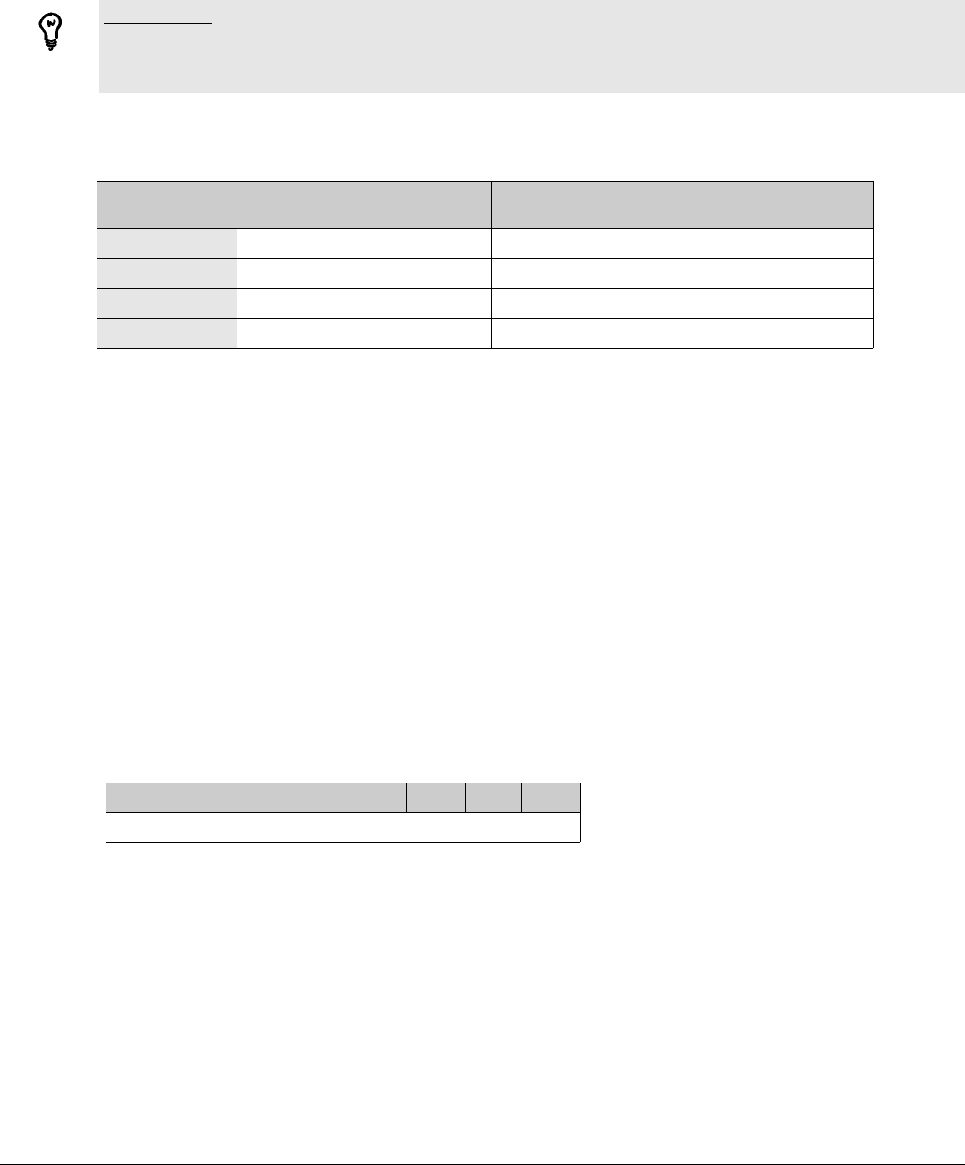
RTM Elster AMCO applicative PFS Coronis Systems
5.4.2.Programming pulse value (pulse register only)
In order to know through a radio command the pulse value of the meter connected to the RTM Elster AMCO,
specific parameters for each Port allows to store the corresponding pulse value.
The pulse value is used to convert the water consumption read in number of pulses, in volume unit ( gallon
for example).
RTM Elster AMCO provides up to 4 parameters to store the pulse value of each wired water meter.
ATTENTION:
the pulse value will only be stored for informative purpose. RTM Elster AMCO does not use it to convert
automatically the readings. Because of the wide range of pulse value, all operations are processed in
number of pulses, it is up to the user software to convert the information in volume unit.
Applicative
command
Associated internal parameters Description
0x18
0x19 ; 0x1A ; 0x1B ; 0x1C Request to read the pulse value parameters
0x98
0x19 ; 0x1A ; 0x1B ; 0x1C pulse value reading response
0x19
0x19 ; 0x1A ; 0x1B ; 0x1C Request to set the pulse value
0x99
0x19 ; 0x1A ; 0x1B ; 0x1C pulse value configuration acknowledgment
The pulse value parameters are reached by standard reading, and writing parameters commands (described
in §4.2.).
0x19 pulse value on Port A,
0x1A pulse value on Port B,
0x1B pulse value on Port C,
0x1C pulse value on Port D.
5.4.3.Definition of the pulse value parameters
MSB LSB
b7 b6 b5 b4 b3 b2 b1 b0
Volume Unit pulse value
pulse value : The range is from 1 to 15. ZERO value will be rejected.
Volume Unit : this unit is U (where U is the value contained in bits [b7:b4].
In order to standardize the information, the minimum unit is the liter.
EVO RTM-UserMan 31










