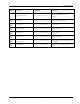User's Manual
Table Of Contents
- Preface Material
- Policy for Warrantee and Repair
- General Warranty
- Specific Product Warranty Instructions
- Returns
- Limitations of Liabilities
- Reporting Defects
- Safety Warnings
- Compliance with RF Safety Requirements
- Certification and Compliance to Standards
- About This Guide
- List of Acronyms
- Table of Contents
- 1 Overview
- 2 Installation Workflow
- 3 Infrastructure Requirements and Layout Planning
- 4 VCU Unit Installation and Provisioning
- 5 VAP Installation and Provisioning
- 6 Navigating the Web Access Application
- 7 VCU Monitoring and Configuration
- 8 VAP Monitoring and Configuration
- 9 Administrative Operations
- 10 Troubleshooting
- Appendix A - Traps
- Appendix B – MobileAccess VE MIB Tree Structure (Version 1.8)
Troubleshooting
Mixed Band LTE 700 MHz MobileAccessVE Instant Coverage Solution User Manual 85
Module Node Name OID String Description
signal)
MaVE-
vcuChannel2DLPowerHigh .1.3.6.1.4.1.15921.11.9.2.0.4
when input RF power is above the
defined max expected power
MaVE-
vcuChannel1ServiceOff .1.3.6.1.4.1.15921.11.9.2.0.5 when service is off
MaVE-
vcuChannel2ServiceOff .1.3.6.1.4.1.15921.11.9.2.0.6 when service is off
MaVE-
vcuFaulty .1.3.6.1.4.1.15921.11.9.2.0.7 when VCU HW is faulty
MaVE-
vcuOverTemperature .1.3.6.1.4.1.15921.11.9.2.0.8
when VCU temperature is above
threshold
MaVE-
vcuMismatchType .1.3.6.1.4.1.15921.11.9.2.0.9
When VCU services types is different
than VAP services types
MaVE-
vcuAdjustment .1.3.6.1.4.1.15921.11.9.2.0.10
when VCU adjustment has failed (or
cable too long)
MaVE-
vapAdjustment .1.3.6.1.4.1.15921.11.9.2.0.11
when VAP adjustment has failed (or cable
too long)
MaVE-
vapChannel1ServiceOff .1.3.6.1.4.1.15921.11.9.2.0.12 when VAP service is off
MaVE-
vapChannel2ServiceOff .1.3.6.1.4.1.15921.11.9.2.0.13 when VAP service is off
MaVE-
vapFaulty .1.3.6.1.4.1.15921.11.9.2.0.14 when VAP HW is faulty