User's Manual
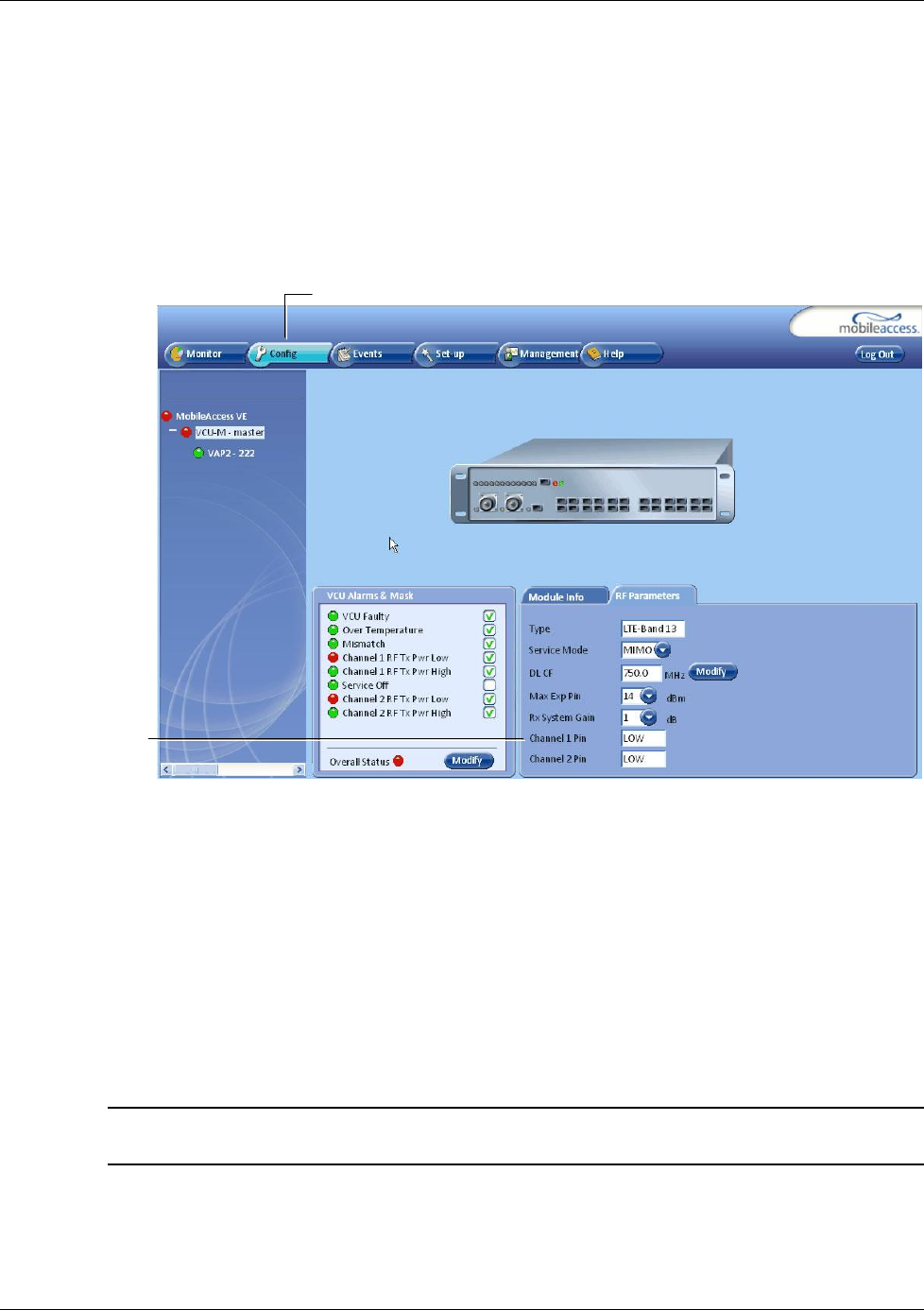
Troubleshooting
LTE 700 MHz MobileAccessVE Instant Coverage Solution User Manual 64
10.2 Wireless Service is Not Available
1. Verify that the Master VCU is connected to the BTS, powered up, and configured.
2. Verify that the Max Expected Power setting is correct by either:
A) Viewing the actual VCU Power Measurement (Channel 1/Channel 2 Pin) in the VCU
RF Parameters sub-tab (see below).
B) or by measuring the actual BTS output using a Spectrum Analyzer.
3. Verify correct settings of center frequency and system gain (see DL CF and Rx System
Gain parameters in RF Parameters sub-tab – see example displayed above).
4. Verify that the RF cables are properly connected to the VCU.
5. View the VCU Alarms (above image) and verify that the VCU is working properly.
10.3 PoE is Not Working
Verify that the PoE used is “alternative a”. The MobileAccessVE system currently only supports
this alternative. Verify that all pairs are wired in the patch panels and jumper cords.
Note: Future enhancements will support “alternative b”. Consult MobileAccess if you currently
require support for “alternative b.”
Config tab
Service Pin










