User's Manual
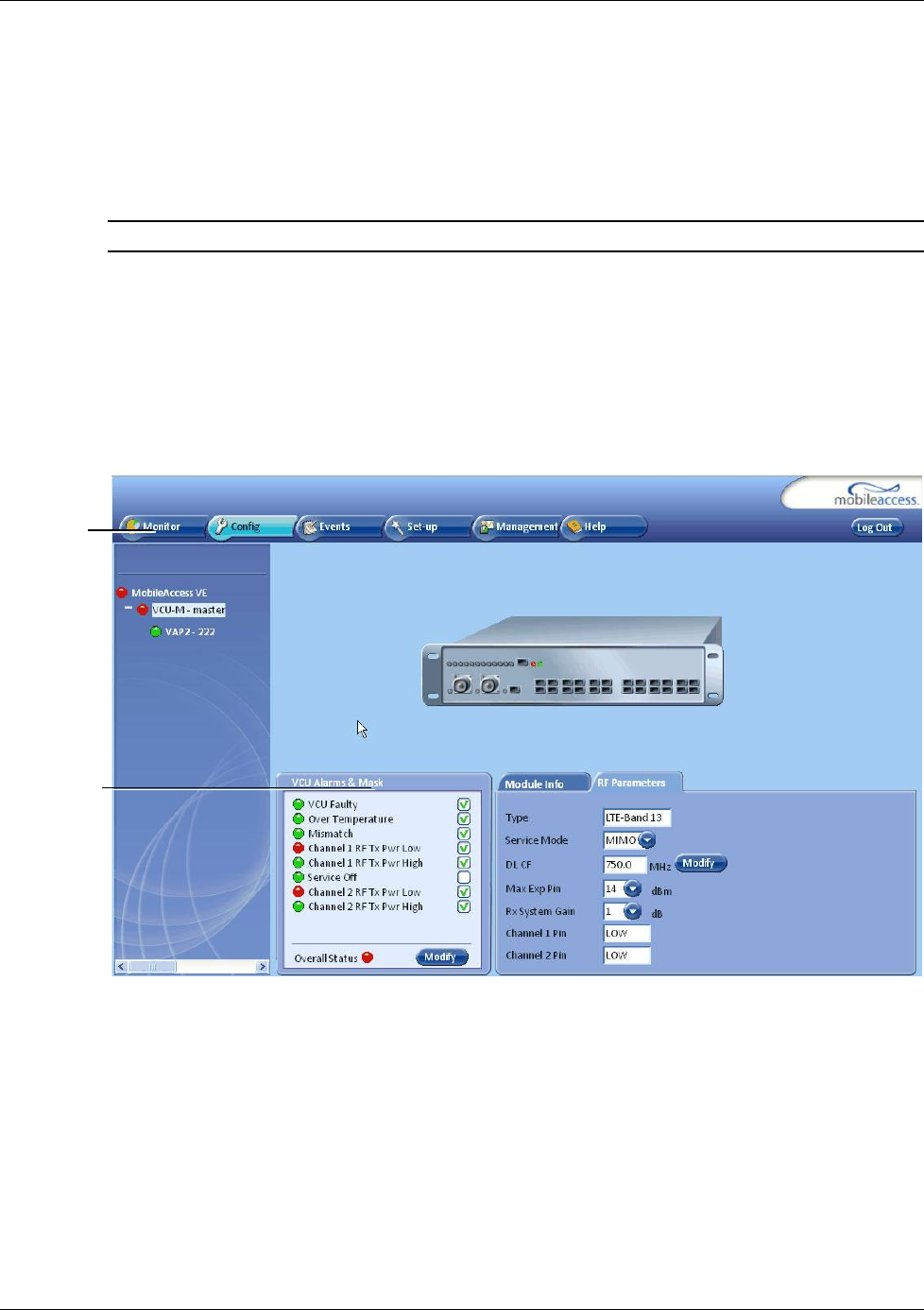
Navigating the Web Access Application
LTE 700 MHz MobileAccessVE Instant Coverage Solution User Manual 42
6.2 About the MobileAccessVE Web Access Window
The MobileAccessVE Web window includes six main tabs that provide access to the applications’
main options. Here the Config tab is displayed by default.
Note: The Monitor, Events, Setup, and Help tab are future options.
The appearance of the each screen varies according to the tab displayed. The Main Menu Bar
tabs are:
Config(uration) – Displayed by default upon login. Provides the selected units’ configuration
parameters and alarms
Management - Provides upgrade, IP configuration and security options
Both of these tabs are described in detail in the following sections
Menu bar
Sub-tabs
corresponding
to menu bar
options










