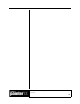User Guide
Academic Courseware: Chapter 9
Joyce Ryan
82
To cut, copy and paste parts of your script, select one or more
instructions, then click the palette menu arrow and choose Cut or Copy.
Select the instruction before which you want to paste. Click the palette
menu arrow and choose Paste. Corel Painter stores copied instructions in
the Clipboard, so you can close one script, open another, and paste the
instructions there.
Recording a painting
Imagine recording a drawing, then playing the drawing back with a
different drawing tool. This is an easy way to experiment with different
looks, and an easy effect to create using scripting. The trick is to set up
the script options correctly in Corel Painter.
Replaying scripts with different tools is a wonderful way to experiment
with a sketch.
Original sketch created with an Airbrush variant.
The same sketch script replayed using an orange neon pattern brush.
Before you start recording a
painting, make sure that Record
Initial State is turned off, and pick the
tool you wish to draw with.