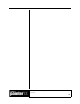User Guide
Academic Courseware: Chapter 8
Joyce Ryan
76
The photograph was cropped, and cloning tools were used to remove
John, the power lines and other contemporary objects from the picture.
Next, the Effects > Surface Control > Sketch function was used to
transform the photo into a line drawing.
Photograph transformed into a sketch using the Effects > Surface
Control > Sketch function in Corel Painter.
Next, the original photograph was cloned into a new file using
watercolor cloners. A lighting filter was added (Effects > Surface
Control > Apply Lighting) to give it a golden “storybook” glow. The
sketch was then copied and pasted into the clone.
Effects > Surface Control > Apply Lighting was used to
impart a golden light to the image.
Finally, a surface texture of watercolor paper was added to complete the
effect of a watercolor background.
Rotoscoping the 3-D animation
The next step was to select the wall from the original 3-D background
and copy and paste it into the animation to get the illusion of the
swordswoman running behind the building.