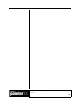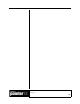User Guide
Academic Courseware: Chapter 8
Joyce Ryan
72
4 Proceed to the next frame and repeat steps 1-3 until you have the
mouth traced in every frame.
Separate the mouth
Why a green mouth? The better to separate it from the
picture!
1 Choose Window > Show Scripts. The Scripts palette opens.
2 Click on the red Record button.
3 Zoom in on the mouth. Using the Dropper tool from the toolbox,
click on the lips to select the green color.
4 Choose Select > Color Select, and enable the Inverted check box.
Adjust the controls so that only the green tracing is selected. It
should appear as green lips on a red background. Move the preview
around to make sure that nothing but the lips is showing. Click OK.
Get in the habit of using the
layer shortcut buttons at the bottom of
the Layers palette to access the most
commonly used layer commands.
Don’t forget you can zoom in
on the area you are working on—a
big help when you are tracing.
Remember, you can use other tools
along with the Pen tool to clean up
your tracing. If you start to paint on a
shape layer, it will automatically
collapse to a regular layer!