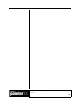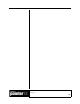User Guide
Academic Courseware: Chapter 8
Joyce Ryan
71
Chapter 8
Rotoscoping with Corel Painter
Rotoscoping is the process of taking footage and using it as reference to
create animation. It is essentially about tracing over an image to add
special effects, remove unwanted elements or add new backgrounds. For
the new animator, rotoscoping can be a great way to study lip synching.
In addition, Corel Painter has some unique tools that can be used to
create interesting effects with rotoscoping.
Corel Painter can easily import QuickTime movies, AVI files and
sequentially numbered files in TARGA and TIFF formats. All of these
are translated to frame stacks by Corel Painter, so the animator can work
on them with any of the tools available.
Import and trace footage
1 In Corel painter, open the Hello QuickTime movie. You will have to
select it twice, once in the Select Image dialog box (to select the file
itself) and once in the Open dialog box (to select the preview). You
will then be asked to save the file as a frame stack. Name it
Lipsynch.frm. The QuickTime movie will be read in and made into a
frame stack.
2 Select the Pen tool from the toolbox. Make sure the Fill check box is
disabled in the property bar. Choose a stroke color that is not in the
image, for example bright green, and trace over the mouth.
3 If you need more than one shape to create the tracing, group the
shapes by selecting them in the Layers palette and then grouping the
layers (Layers > Group). Collapse the group by clicking the Layer
Commands button and choosing Collapse, and commit all shapes to a
layer. Drop the layer to the canvas by clicking the Layer Commands
button and choosing Drop.
Just tracing animation is
never enough. The animator still has
to make important aesthetic decisions.
Animation is about exaggeration, not
about mimicking reality. You will find
that you have to tweak rotoscoped
animation so that it does not simply
look like processed footage. The trick is
to make use of the reference without
being a slave to it.
Tracing with a color not
found in the image makes it easier to
select the tracing afterwards. If you are
shooting footage that will be used as a
reference to rotoscope later, try to shoot
against a color that is in contrast to
the image you are shooting so that you
can easily separate it from the
background. This is a variation on a
technique called “chroma keying,”
which is one of the “blue screen”
techniques for television.