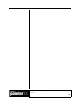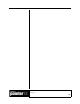User Guide
Academic Courseware: Chapter 7
Joyce Ryan
69
Assignment 5
Animating a walk cycle
1 Draw a walk cycle. Use the inbetweening skills you have learned in
earlier exercises.
2 Clean up your drawings and place each pose on a separate layer.
3 Group the layers of all the walk positions.
4 Make an Image Hose nozzle out of your walk cycle just as you did
with the butterflies. Save the Image Hose file as Walk.rif.
5 Create a movie with a moving background.
6 Record the stroke of the walk to match the background.
7 Apply the stroke to the movie.
Play the Walkman QuickTime movie.
With the pressure preference
set high for the Wacom® pen, the
Brush Tracking > Pressure Scale
option, accessible from Corel Painter
IX > Preferences (Mac OS) or Edit
> Preferences (Windows), will give
you a lot of control over the Image Hose
variants that use pressure. To create
the silly walking man, I recorded a
stroke varying the stroke pressure from
hard to light to make him get smaller
as he trundles away.