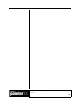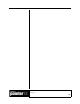User Guide
Academic Courseware: Chapter 7
Joyce Ryan
68
Animate the butterfly through a field of flowers
1 Open a new file, 640 x 480 at 72 ppi, and call it Flowers.rif.
2 Using a variety of tools in Corel Painter, create a field of flowers for
your butterfly to fly through. Create some of the flowers on a
separate layer so the butterfly will appear to fly behind some of the
flowers. Save the file and leave it open.
3 Create a new movie file of 60 frames at 640 x 480 and 72 ppi. Name
it Lazyday.frm.
4 Copy and paste the background into the movie. Apply the
background by holding down the Step Forward button in the Frame
Stacks palette to deposit the background on each frame. When you
are done, delete the layer and return to frame 1.
5 Open a new file, 640 x 480 at 72 ppi. Record the stroke of the
butterfly Image Hose across the canvas. Close the file without saving.
6 Apply the stroke to your movie.
7 Record another stroke in a new file and apply that to your movie as
well. Repeat this step until you have several butterflies flitting across
the background.
8 Drag the next layer of flowers from the Flowers.rif file over your
movie. Apply the layer by holding down the Step Forward button in
the Frame Stacks palette to deposit the flowers on each frame. When
you are done, delete the layer and return to frame 1. Remember to
drop or delete the layer before playing back the animation.
9 Export the movie in the format of your choice. Try importing it into
an editing program and adding some sound!
Play the Lazyday QuickTime movie.