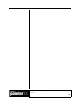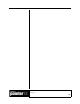User Guide
Academic Courseware: Chapter 6
Joyce Ryan
63
Assignment 4
Animating a Web banner
Using the write-on techniques you learned in the previous lesson, create
a Web banner announcing your new Web site. Keep the following in
mind: If you limit your color palette, your file will be smaller. If you
stick with Web-safe colors, you won’t have to dither the image. The
fewer the frames, the smaller the animation file will be. Design your
animation to loop so it looks good running continuously.
1 Create a file folder to hold all the elements of your Web banner.
2 Storyboard your animation first. Web banners are typically 468 x 60
pixels at 72 ppi, so storyboard at the correct size.
3 Based on your storyboard, plan all the separate pieces of artwork you
will need to create to build your animation. Create them and save
them to your Web banner folder.
4 Create a new frame stack, 468 x 60 pixels at 72 ppi and no more than
10 to 15 frames in length.
5 Create the animation and save it as a GIF. Make sure Loop is set to 0
if you want it to loop indefinitely.
6 Check the file size and open the file in your browser to test.