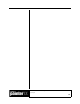User Guide
Academic Courseware: Chapter 6
Joyce Ryan
57
Export a Corel Painter movie as a QuickTime movie
1 Choose File > Save As.
2 In the Save Movie dialog box, enable the Save Movie As QuickTime
option.
3 In the Enter Movie Name dialog box, choose a location, enter a name
for the file, and click Save.
4 In the Compression Settings dialog box, choose a compression
method from the pop-up menu. Specify the options you want.
Exporting movies as AVI movies (Windows)
If you are using a Windows system, you can export your movie as an
AVI movie. AVI, like QuickTime, supports various compression
schemes. The most common options are explained below. Again, you
will probably want to experiment with different compressors and
settings to identify the best settings for your work.
Cinepak Codec By Radius
This method produces acceptable motion and image quality at
remarkably small file sizes. It is the preferred format for CD-ROM
delivery and transfer across the Internet. Cinepak takes a long time to
compress, and it can be difficult to find the best compression settings for
certain image types and frame rates.
Intel® Indeo Video R3.2
This method is capable of full-motion playback on systems with a
hardware compression accelerator.
Microsoft Video 1
This method is designed for recording and playing back digitized video
at high rates.
Full Frames (Uncompressed)
This method uses no compression, so the images retain all of their
quality. With a large frame size, some computers might not be fast
enough to play at a high frame rate. This is the preferred format for
transferring Corel Painter movies to AVI-editing applications.