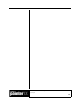User Guide
Academic Courseware: Chapter 4
Joyce Ryan
47
1 Create a background image with two layers, foreground and
background.
2 Open a new movie file, 640 x 480 at 72 ppi and 10 frames in length.
Using the Layer Adjuster tool, place the background layer onto the
first frame of your movie.
3 Press the left arrow key 4 times, forward to the next frame and repeat
until you reach the final frame. Drop the layer.
4 Next, place the foreground layer in the first frame of your movie.
Repeat step 2, only this time press the left arrow key 8 times within
each frame to make the foreground layer move faster.
5 Save your movie at different frame rates and play it back to see the
effect.
Assignment 3
Creating a moving background
Create a multi-level moving background based on a scene from your
storyboard. Pay close attention to the lighting, mood, texture and
perspective. Make sure the style of your background complements your
characters. Combine your characters with the background to complete a
short segment of your animated storyboard.