User's Manual
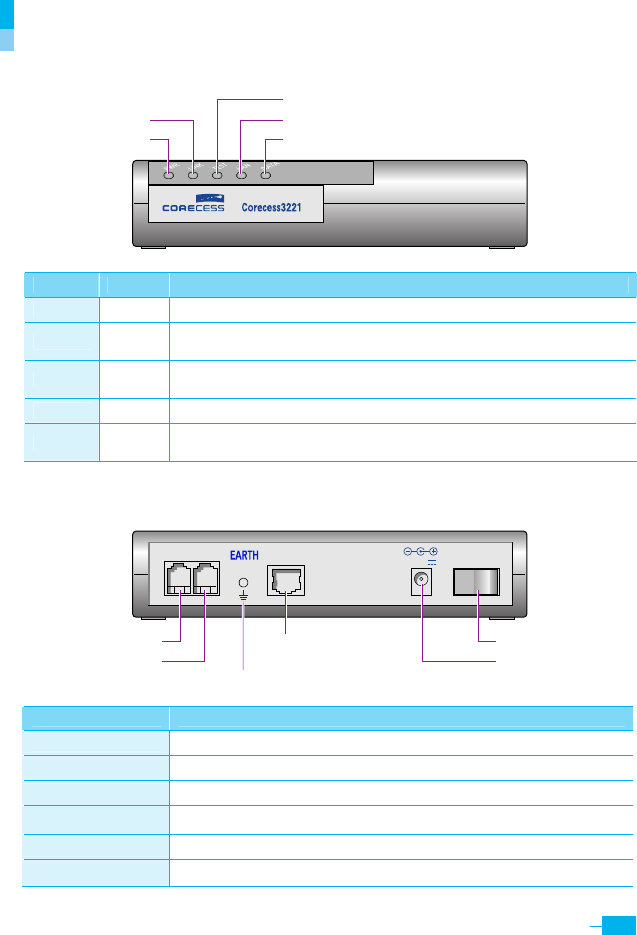
7
LIN E LAN
DC OFF5V ON
PHONE
Front and Rear Panels
Front Panel
Label Color Function
PWR Green When the Corecess 3221 is powered on, the PWR LED is ON.
LINK Green
During establishing VDSL link, the LINK LED is blinking.
When the VDSL link is established, the LINK LED is solid ON.
TEST
Green
During the loopback test, the TEST LED is ON.
When the loopback test is finished, the TEST LED goes off.
LAN
Green
When the Corecess 3221 is connected with your PC, the LAN is ON.
DATA
Green
When data is sending/receiving between the Corecess 3221 and your PC, the
DATA LED is blinking.
Rear Panel
Label Function
LINE Connects the device to a telephone jack for VDSL communication.
PHONE Connects to a telephone.
Earth grounding hole Connects to Frame Ground for earthing.
LAN Connects the device to your PC's Ethernet port using the cable provided.
5V DC Connects to the supplied power converter cable.
OFF/ON Switches the unit on or off.
DATA
PWR
LINK
TEST
LAN
LINE port
PHONE port
LAN port
Power connector
Power switch
Earth grounding hole









