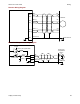User guide
Xenus XTL User Guide Quick Setup with CME 2
Copley Controls Corp. 69
5.2.5: Serial Port Setup
One or more serial ports on a PC can be used to connect amplifiers. Use the following instructions to
add (enable) ports for amplifiers, to choose baud rates for those ports, and to remove (disable) ports
for amplifiers.
5.2.5.1 Start CME 2 by double-clicking the CME 2 shortcut icon on the Windows desktop:
If a serial or CAN port has not been selected, the Communications Wizard Select device
screen appears.
5.2.5.2 If the CME 2 Main screen appears instead of Select device,
choose ToolsCommunications Wizard.
5.2.5.3 Choose Serial Ports and click Next to open the Communications Wizard Select Ports
screen.
5.2.5.4 From the Available Ports list on the Select Ports screen, choose the serial ports that will be
used to connect to amplifiers.
1 To allow connection of an amplifier through a port, highlight the port name and click
Add (or click Add All to enable all available ports).
2 To remove a port from the Selected Ports list, highlight the port name and click
Remove.