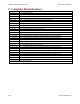User guide
Connecting for Serial Control Xenus XTL User Guide
166 Copley Controls Corp.
E.1: Single-Axis and Multi-Drop
An amplifier’s RS-232 serial bus can be used by CME 2 for amplifier commissioning. The serial
bus can also be used by an external control application (HMI, PLC, PC, etc.) for setup and direct
serial control of the amplifier. The control application can issue commands in ASCII format.
For experimentation and simple setup and control, a telnet device such as the standard Microsoft
Windows HyperTerminal can also be used to send commands in ASCII format. For more
information, see Copley Controls ASCII RS-232 User Guide.
The serially connected amplifier can also be used as a multi-drop gateway for access to other
amplifiers linked in a series of CAN bus connections.
Instructions for hooking up a single-axis connection and a multi-drop network appear below.
E.1.2: Single-Axis Connections
For RS-232 serial bus control of a single axis, set the CAN node address of that axis to zero (0).
Note that if the CAN node address is switched to zero after power-up, the amplifier must be reset
or power cycled to make the new address setting take effect.
PC, PLC, or HMI
for ASCII Control
Serial
COM port
for
RS- 232
9pin D-sub RJ11
Copley Amplifier
with ASCII
RS-232
SER-CK "Serial Cable Kit"
ADDRESS MUST BE SET
TO ZERO BEFORE
POWER- UP OR RESET.
CAN
ADDR
0
E.1.3: Multi-Drop Network Connections
A serially connected amplifier can be used as a multi-drop gateway for access to other amplifiers
linked in a series of CAN bus connections. Set the CAN node address of the serially connected
amplifier (gateway) to zero (0). Assign each additional amplifier in the chain a unique CAN node
address value between 1 and 127. For more information on CAN node address assignment, see
CAN Addressing (p. 21) and CAN Interface (p. 101). Use 120 Ohms termination on the first and
last amplifier.
PC, PLC, or HMI
for ASCII Control
Serial
COM port
for RS-232
9pin D-sub RJ11
Copley Amplifier
with ASCII RS-232
SER-CK "Serial Cable Kit"
ADDRESSES MUST BE
SET BEFORE POWER-UP
OR RESET.
CAN
ADDR
0
CAN Port
120 Ohm
Terminator
CAN
ADDR
CAN Port
CAN
ADDR
CAN Port
120 Ohm
Terminator
RJ45
CAN Network Cable UTP CAT.5E Gigabit Ethernet
CAN
ADDR
1
CAN Port
RJ45 RJ45
RJ45
RJ45
RJ45
2
TERMINATION MUST BE
USED ON FIRST AND LAST
NODE