Operation Manual
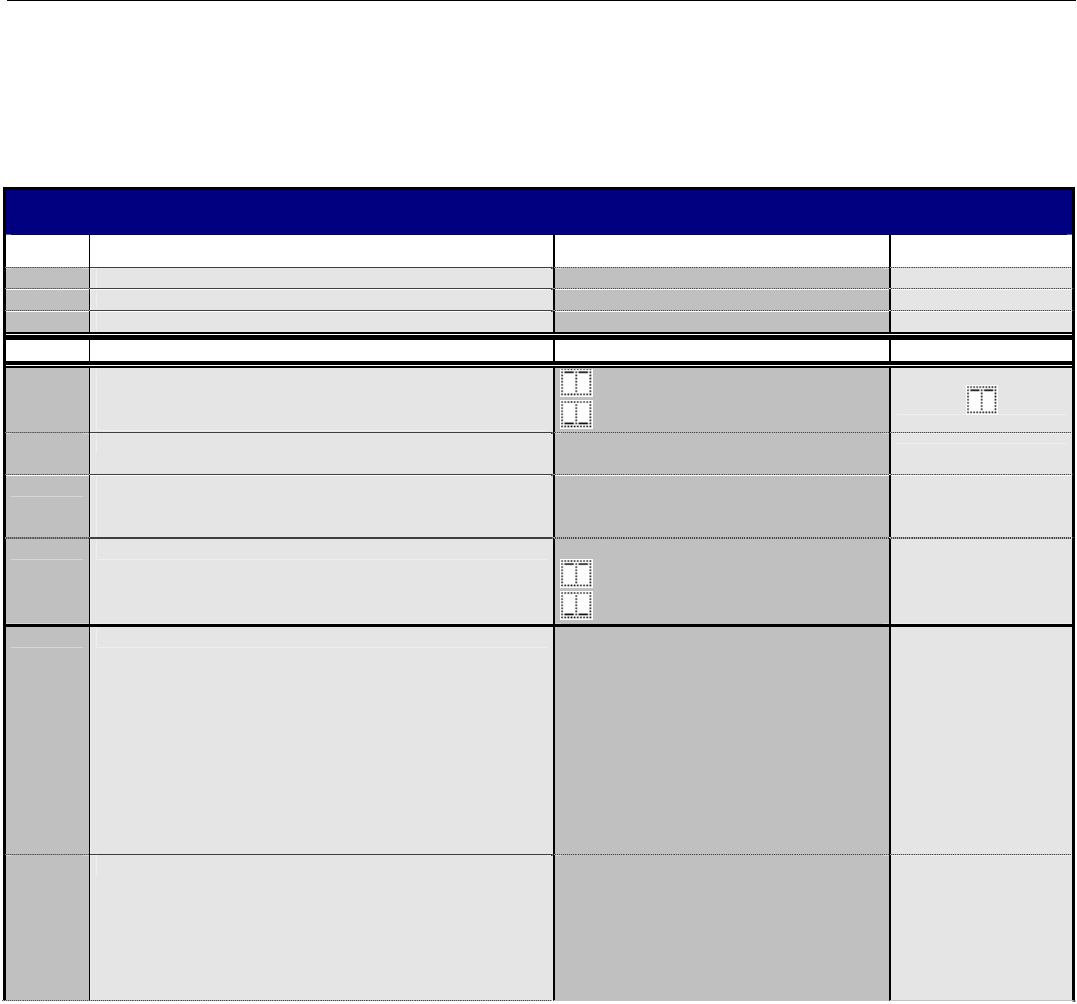
user instructions TWIN80C_EN
4
Menu structure
By pressing the set/reset button in for longer than 5 seconds, you go to the ‘mode’ menu.
To change the subsequent "Letter" parameter, the user must press the Set/Reset button.
To change the “Range” setting in the parameter, the user must press the “+” or the “–“ button.
Pressing the “+” button you will enter the “view mode” directly, starting at indicating the water pressure wth “8”.
U S E R / I N S T A L L E R S E T T I N G S (TWIN80C)
Letter Description Range Factory settings
C Heating: Max. flow temperature setting 25 – 90°C 82°C
O Heating: Pump post-running time 01-25 min, CO=24 hour 05
P Heating: Max. boiler output 33 – 100% 00 (100%)
h Extended adjustments for installer (password h= ) 10 – 99 10
r Factory setting return mode; excluded are the settings
under Letter “h”
(note: for entering press “+” button 5 sec)
= Factory setting
= Customised setting
u 0-10V regulation 0 = Regulation on temperature (°C)
1 = Regulation on boiler input (kW)
0 (4)
o Configuration of TWIN
Power configuration = 01 (input 14,6 – 74.0 kW)
Comfort configuration = 00 (input 7,3 – 74.0 kW)
01 / 00
01 (4)
S Pump mode 00 = Software
= Always high
= Always low
00 (4)
L View mode of Left hand side unit
8 = Water pressure (in bar)
1 = Flow temperature (in °C)
2 = Return temperature (in °C)
3 = 0÷10V
4 = Outdoor temperature (in °C)
5 = TWIN flow temperature (in °C)
6 = Flue gas temperature (in °C)
7 = Flame signal (in μA DC)
9 = Last lock-out
A = Last blocking (internal coding)
d =
r View mode of right hand side unit
8 = Water pressure (in bar)
1 = Flow temperature (in °C)
2 = Return temperature (in °C)
6 = Flue gas temperature (in °C)
7 = Flame signal (in μA DC)
9 = Last lock-out
A = Last blocking (internal coding)
Note: (4) does not return to factory settings








