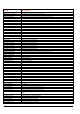User`s guide
55
any programming of PA buttons, but you
can give them a name and allocate them
to individual wards.
Telecommand Buttons
The 722r, 723r, 727r and 728r
telecommands have four buttons that you
may program for separate functions.
The control unit identifies each button on a
telecommand by a number. The keypad
display indicates these buttons by showing
the numbers followed by one of the
symbols “^, <, > or v” to indicate the
position of the button on the telecommand,
as shown on the left.
On a 722r and 727r, pressing buttons 1 and
4 at the same time generates a PA signal.
This feature is not present on a 723r and
728r.
Telecommand/PA Numbering
The keypad display shows the identity of a
telecommand or PA as a unique number,
accompanied by a text name. The number
has the format Network:Node:Device. For
example, the first telecommand learned by
MRNode 2 on Network 1 has the number:
1:02:1. In many options you can select a
telecommand or PA by keying in this
number (without the “:”).
You can program the text name yourself, as
described on page 30.