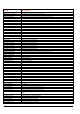User`s guide
49
Option 2-0-4:
Setting Up Code-Locks
Timers
Use this option to lock out one or more users
at specified times.
The control unit has eight code-lock timers.
You can allocate each timer to up to ten
users. Each timer prevents the system from
accepting the allocated users' codes at the
specified times.
If a user enters his/her user code while the
code-lock timer is on, the display shows
"Sorry. Your code is locked out".
Each code lock timer contains a switch on
time (codes not accepted), a switch off
time (codes accepted), and one or more
days of the week.
To set up a code lock timer display option
2-0:
User 2 Menu 0
Timers
1. Press [ to select this option.
Timers 4
Code Locks
2. Use | or ¬, or press 4 to select Code
Locks, then press [.
Code Lock 3
3. Use | or ¬, or press a hot key (1 to
8) to select a code-lock timer to edit,
then press [.
Code Lock 3
Description
The bottom line of the display shows the
Description sub-option.
(Each code lock timer has four sub-
options: Description; On/Off times
(including days of the week);
Exceptions; and a list of users. Use | or