user manual
Table Of Contents
- Introduction
- Parts of the Camera and Basic Operation
- Basic Steps for Shooting and Playback
- Shooting Features
- Auto Mode
- Scene Mode (Shooting Suited to Scenes)
- Special Effects Mode (Applying Effects When Shooting)
- Smart Portrait Mode (Capturing Images of Smiling Faces)
- Features That Can Be Set Using the Multi Selector
- Changing the Image Size (Image Mode)
- Functions That Cannot Be Applied Simultaneously
- Face Detection
- Skin Softening
- Focus Lock
- Playback Features
- Recording and Playing Back Movies
- General Camera Setup
- Reference Section
- Using Panorama Assist
- Favorite Pictures Mode
- Auto Sort Mode
- List by Date Mode
- Editing Images (Still Images)
- Editing Functions
- Quick Retouch: Enhancing Contrast and Saturation
- D-Lighting: Enhancing Brightness and Contrast
- Glamour Retouch: Softening Skin and Making Faces Looking Smaller with Larger Eyes
- Filter Effects: Applying Digital Filter Effects
- Small Picture: Reducing Image Size
- Crop: Creating a Cropped Copy
- Connecting the Camera to a TV (Playback on a TV)
- Connecting the Camera to a Printer (Direct Print)
- The Shooting Menu (for Auto Mode)
- Smart Portrait Menu
- The Playback Menu
- The Movie Menu
- The Setup Menu
- Image/Sound File and Folder Names
- Optional Accessories
- Error Messages
- Technical Notes and Index
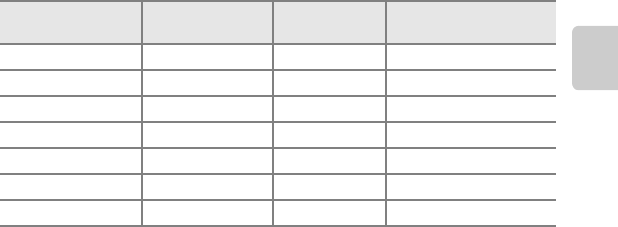
61
Changing the Image Size (Image Mode)
Shooting Features
C Image Mode
• Change made to this setting applies to all shooting modes.
• There are functions with which this setting cannot be enabled. See “Functions That Cannot Be
Applied Simultaneously” (A62) for more information.
C Number of Exposures Remaining
The following table lists the approximate number of images that can be stored in internal memory
and on a 4 GB memory card. Note that the number of images that can be stored will differ
depending on the composition of the image (due to JPEG compression). In addition, this number
may vary depending on the make of memory card, even when the memory cards have the same
specified capacity.
1
If the number of exposures remaining is 10,000 or more, the number of exposures
remaining display shows “9999”.
2
Print size at an output resolution of 300 dpi. Print sizes are calculated by dividing the
number of pixels by printer resolution (dpi) and multiplying by 2.54 cm (1 in.). However, at
the same image size, images printed at higher resolutions will print smaller than the size
indicated, and those printed at lower resolutions will print larger than the size indicated.
Image mode
Internal memory
(approx. 42 MB)
Memory card
1
(4 GB)
Print size
2
(cm/in.)
Q 4608×3456P 3 490 Approx. 39 × 29/15 × 11.5
P 4608×3456 7 950 Approx. 39 × 29/15 × 11.5
R 3264×2448 15 1890 Approx. 28 × 21/11 × 8
r 2272×1704 33 3750 Approx. 19 × 14/7.5 × 5.6
q 1600×1200 74 7660 Approx. 13 × 10/5.3 × 4
O 640×480 239 24000 Approx. 5 × 4/2 × 1.5
l 4608×2592 10 1190 Approx. 39 × 22/15 × 8.5










