user manual
Table Of Contents
- Introduction
- Parts of the Camera and Basic Operation
- Basic Steps for Shooting and Playback
- Shooting Features
- Auto Mode
- Scene Mode (Shooting Suited to Scenes)
- Special Effects Mode (Applying Effects When Shooting)
- Smart Portrait Mode (Capturing Images of Smiling Faces)
- Features That Can Be Set Using the Multi Selector
- Changing the Image Size (Image Mode)
- Functions That Cannot Be Applied Simultaneously
- Face Detection
- Skin Softening
- Focus Lock
- Playback Features
- Recording and Playing Back Movies
- General Camera Setup
- Reference Section
- Using Panorama Assist
- Favorite Pictures Mode
- Auto Sort Mode
- List by Date Mode
- Editing Images (Still Images)
- Editing Functions
- Quick Retouch: Enhancing Contrast and Saturation
- D-Lighting: Enhancing Brightness and Contrast
- Glamour Retouch: Softening Skin and Making Faces Looking Smaller with Larger Eyes
- Filter Effects: Applying Digital Filter Effects
- Small Picture: Reducing Image Size
- Crop: Creating a Cropped Copy
- Connecting the Camera to a TV (Playback on a TV)
- Connecting the Camera to a Printer (Direct Print)
- The Shooting Menu (for Auto Mode)
- Smart Portrait Menu
- The Playback Menu
- The Movie Menu
- The Setup Menu
- Image/Sound File and Folder Names
- Optional Accessories
- Error Messages
- Technical Notes and Index
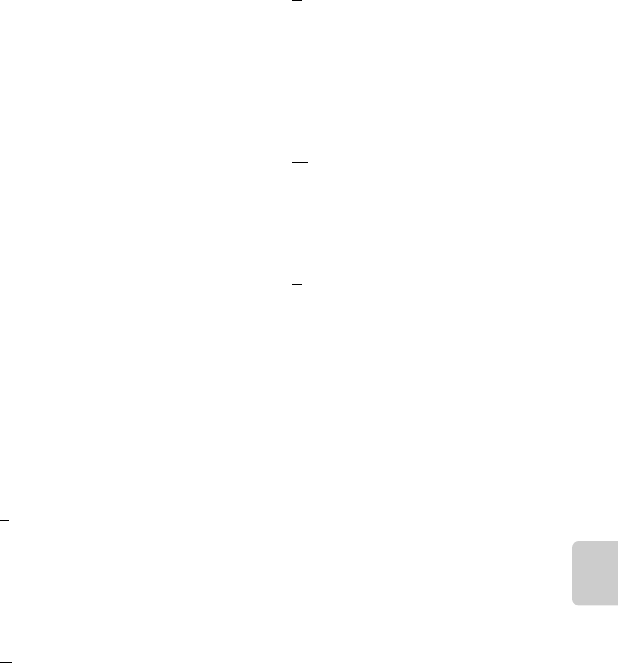
Index
F21
Technical Notes and Index
Setup menu 86, E49
Shooting 24, 26, 28
Shooting menu 37, E24
Shooting mode 8, 24
Shutter sound 87, E59
Shutter speed 28
Shutter-release button 2, 4, 5, 28
Single 37, E26
Single AF 38, 81, E33, E48
Skin softening 51, 66, E34
Slide show 71, E40
Slow sync 54
Small picture 71, E15
Smart portrait menu 51, E34
Smart portrait mode 49
Smile timer 51, E34
Snow z 42
Soft 71, E14
Soft D 47
Sound settings 87, E59
Speaker 3
Special effects mode 47
Sports d 41
SSCN E70
Standard color 38, E29
Strap ii, 11
Subject tracking 38, E31, E32
Sunset h 42
T
Telephoto 27
Televisions 72, E17
Thumbnail display 31
Time zone 86, E50, E52
Time zone and date 22, 86, E50
Tripod socket 3, F15
U
USB cable 72, E19
USB/audio/video output connector 3,
72, E17, E19
V
VGA 81, E47
Video mode 88, E61
Video-in jack/audio-in jack E17
ViewNX 2 73
Vivid color 38, E29
Voice memo 71, E44
Volume 82, E44
W
WAV E70
Welcome screen 86, E49
White balance 37, E24
Wide-angle 27
Wind noise reduction 6, 81, E48
Z
Zoom control 2, 4, 5, 27, 82
Zoom in 27
Zoom out 27










