user manual
Table Of Contents
- Introduction
- Parts of the Camera and Basic Operation
- Basic Steps for Shooting and Playback
- Shooting Features
- Auto Mode
- Scene Mode (Shooting Suited to Scenes)
- Special Effects Mode (Applying Effects When Shooting)
- Smart Portrait Mode (Capturing Images of Smiling Faces)
- Features That Can Be Set Using the Multi Selector
- Changing the Image Size (Image Mode)
- Functions That Cannot Be Applied Simultaneously
- Face Detection
- Skin Softening
- Focus Lock
- Playback Features
- Recording and Playing Back Movies
- General Camera Setup
- Reference Section
- Using Panorama Assist
- Favorite Pictures Mode
- Auto Sort Mode
- List by Date Mode
- Editing Images (Still Images)
- Editing Functions
- Quick Retouch: Enhancing Contrast and Saturation
- D-Lighting: Enhancing Brightness and Contrast
- Glamour Retouch: Softening Skin and Making Faces Looking Smaller with Larger Eyes
- Filter Effects: Applying Digital Filter Effects
- Small Picture: Reducing Image Size
- Crop: Creating a Cropped Copy
- Connecting the Camera to a TV (Playback on a TV)
- Connecting the Camera to a Printer (Direct Print)
- The Shooting Menu (for Auto Mode)
- Smart Portrait Menu
- The Playback Menu
- The Movie Menu
- The Setup Menu
- Image/Sound File and Folder Names
- Optional Accessories
- Error Messages
- Technical Notes and Index
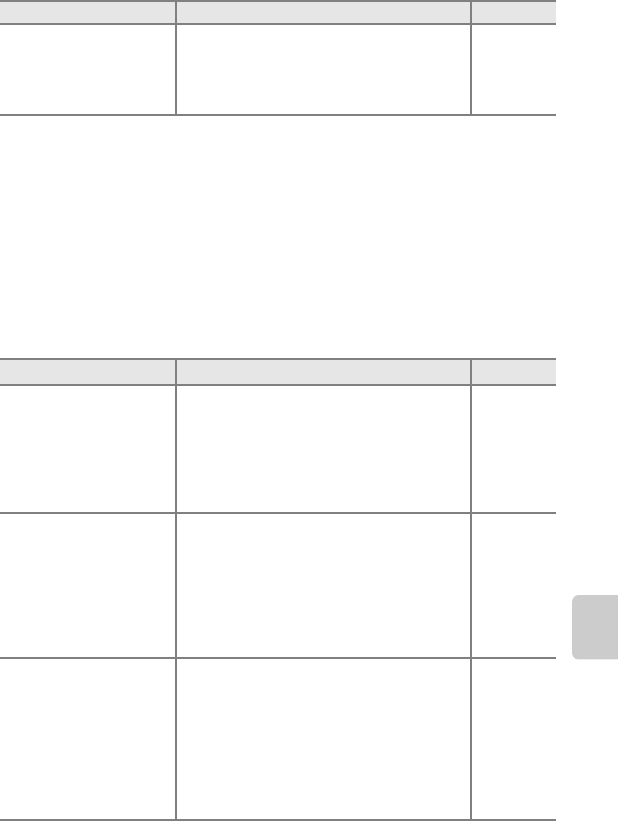
Troubleshooting
F9
Technical Notes and Index
Electronically Controlled Cameras
In extremely rare instances, unusual characters may appear in the monitor and the
camera may stop functioning. In most cases, this phenomenon is caused by a
strong external static charge. Turn the camera off, remove and reinsert the battery,
then turn the camera on again. In the event of continued malfunction, contact
your retailer or Nikon-authorized service representative. Note that disconnecting
the power source as described above may result in the loss of any data not
recorded to internal memory or the memory card at the time the problem
occurred. Data already recorded will not be affected.
Shooting
The camera becomes hot.
The camera may become hot when used for an
extended period of time to shoot movies or
send images using an Eye-Fi card, or when
used in a hot environment; this is not a
malfunction.
–
Problem Cause/Solution
A
No image captured when
shutter-release button is
pressed.
• When the camera is in playback mode, press
the A button, shutter-release button, or b
(e movie-record) button.
• When menus are displayed, press the d
button.
• Battery is exhausted.
• When flash lamp flashes, flash is charging.
8, 30
10
20
53
The camera cannot focus.
• The subject is too close to the camera. Try
shooting using macro mode, or Scene auto
selector or Close-up scene mode.
• The intended subject is one with which
autofocus does not perform well.
• Select Auto for AF assist in the set up
menu.
• Turn the camera off and then on again.
40, 43, 56
29
87, E58
21
Images are blurred.
• Use flash.
• Increase the ISO sensitivity value.
• Enable electronic vibration reduction or
motion detection.
• Use BSS.
• Use a tripod to stabilize the camera when
shooting (using the self-timer at the same
time is more effective).
53
37, E28
87, E56,
E57
37, 44,
E26
55
Problem Cause/Solution A










