user manual
Table Of Contents
- Introduction
- Parts of the Camera and Basic Operation
- Basic Steps for Shooting and Playback
- Shooting Features
- Auto Mode
- Scene Mode (Shooting Suited to Scenes)
- Special Effects Mode (Applying Effects When Shooting)
- Smart Portrait Mode (Capturing Images of Smiling Faces)
- Features That Can Be Set Using the Multi Selector
- Changing the Image Size (Image Mode)
- Functions That Cannot Be Applied Simultaneously
- Face Detection
- Skin Softening
- Focus Lock
- Playback Features
- Recording and Playing Back Movies
- General Camera Setup
- Reference Section
- Using Panorama Assist
- Favorite Pictures Mode
- Auto Sort Mode
- List by Date Mode
- Editing Images (Still Images)
- Editing Functions
- Quick Retouch: Enhancing Contrast and Saturation
- D-Lighting: Enhancing Brightness and Contrast
- Glamour Retouch: Softening Skin and Making Faces Looking Smaller with Larger Eyes
- Filter Effects: Applying Digital Filter Effects
- Small Picture: Reducing Image Size
- Crop: Creating a Cropped Copy
- Connecting the Camera to a TV (Playback on a TV)
- Connecting the Camera to a Printer (Direct Print)
- The Shooting Menu (for Auto Mode)
- Smart Portrait Menu
- The Playback Menu
- The Movie Menu
- The Setup Menu
- Image/Sound File and Folder Names
- Optional Accessories
- Error Messages
- Technical Notes and Index
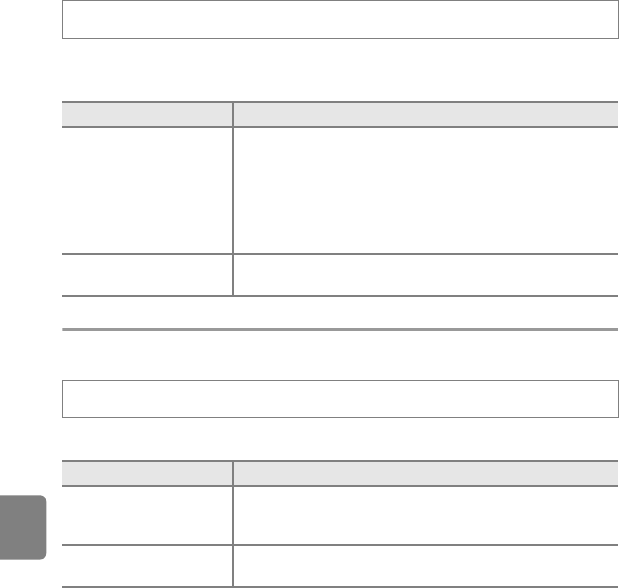
E58
The Setup Menu
Reference Section
AF Assist
Enable or disable AF-assist illumination, which assists autofocus operation when
the subject is poorly lit.
Digital Zoom
Enable or disable digital zoom.
B Notes About Digital Zoom
• When digital zoom is used, the camera focuses at the center of the frame regardless of the AF area
mode setting.
• Digital zoom cannot be used in the following situations.
-When Continuous is set to Multi-shot 16 (E26) in A (auto) mode.
-When AF area mode (E30) is set to Subject tracking in A (auto) mode.
-When Scene auto selector, Portrait, Night portrait, or Pet portrait scene mode is selected.
- When smart portrait mode is selected.
Press the d button M z tab M AF assist
Option Description
Auto (default setting)
AF-assist illumination is used to assist the focus operation
when the subject is poorly lit. The illuminator has a range of
about 1.9 m (6 ft 2 in.) at the maximum wide-angle position
and about 1.1 m (3 ft 7 in.) at the maximum telephoto position.
Note that for some scene modes such as Museum (A44) or
Pet portrait (A46) scene mode, or focus areas, the AF-assist
illuminator may not light even when Auto is selected.
Off
AF-assist illuminator does not light up. The camera may be
unable to focus under dim lighting.
Press the d button M z tab M Digital zoom
Option Description
On (default setting)
When the camera is zoomed in to the maximum optical zoom
position, rotating the zoom control to g (i) triggers digital
zoom (A27).
Off
Digital zoom will not be activated (except during movie
recording).










