user manual
Table Of Contents
- Introduction
- Parts of the Camera and Basic Operation
- Basic Steps for Shooting and Playback
- Shooting Features
- Auto Mode
- Scene Mode (Shooting Suited to Scenes)
- Special Effects Mode (Applying Effects When Shooting)
- Smart Portrait Mode (Capturing Images of Smiling Faces)
- Features That Can Be Set Using the Multi Selector
- Changing the Image Size (Image Mode)
- Functions That Cannot Be Applied Simultaneously
- Face Detection
- Skin Softening
- Focus Lock
- Playback Features
- Recording and Playing Back Movies
- General Camera Setup
- Reference Section
- Using Panorama Assist
- Favorite Pictures Mode
- Auto Sort Mode
- List by Date Mode
- Editing Images (Still Images)
- Editing Functions
- Quick Retouch: Enhancing Contrast and Saturation
- D-Lighting: Enhancing Brightness and Contrast
- Glamour Retouch: Softening Skin and Making Faces Looking Smaller with Larger Eyes
- Filter Effects: Applying Digital Filter Effects
- Small Picture: Reducing Image Size
- Crop: Creating a Cropped Copy
- Connecting the Camera to a TV (Playback on a TV)
- Connecting the Camera to a Printer (Direct Print)
- The Shooting Menu (for Auto Mode)
- Smart Portrait Menu
- The Playback Menu
- The Movie Menu
- The Setup Menu
- Image/Sound File and Folder Names
- Optional Accessories
- Error Messages
- Technical Notes and Index
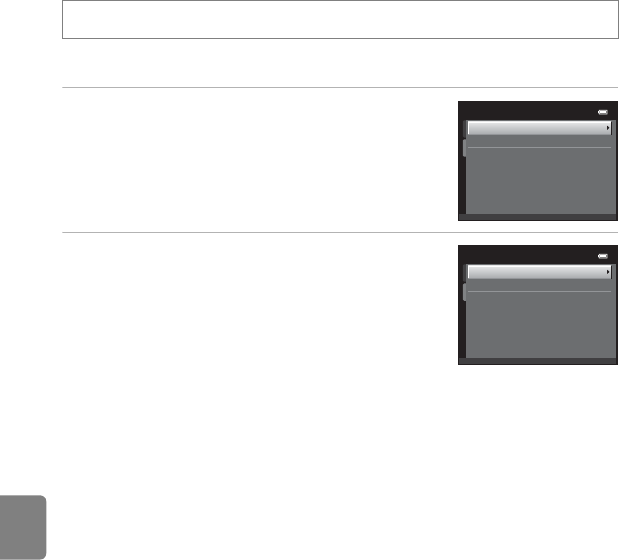
E46
The Playback Menu
Reference Section
h Copy (Copy Between Internal Memory and Memory Card)
Copy images between the internal memory and a memory card.
1 Use the multi selector to select an option
from the copy screen and press the k button.
• Camera to card: Copy images from internal memory
to memory card.
• Card to camera: Copy images from memory card to
internal memory.
2 Select a copy option and press the k button.
• Selected images: Copy images selected from the image
selection screen (E42).
• All images: Copy all images.
B Notes About Copying Images
• JPEG-, AVI-, and WAV-format files can be copied. Files recorded in any other format cannot be
copied.
• If voice memos (E44) are attached to images selected for copying, the voice memos are copied
with the images.
• Operation is not guaranteed with images captured with another make of camera or that have
been modified on a computer.
• When copying images selected for a Print order (E36), the print marking is not copied.
However, Protect (E41) settings are copied with images.
• Images or movies copied from the internal memory or a memory card cannot be displayed in auto
sort mode (E7).
• When images added to albums (E4) are copied, the copies are not automatically added to the
same albums as the original images.
C “Memory contains no images.” Message
If a memory card that contains no images is inserted into the camera, Memory contains no
images. will be displayed when the camera is switched to playback mode. Press the d button to
select Copy in the playback menu and copy the images saved in the camera’s internal memory to
the memory card.
C More Information
See “Image/Sound File and Folder Names” (E70) for more information.
Press the c button (playback mode) M d button M h Copy
Copy
Camera to card
Card to camera
Selected images
All images
Camera to card










