user manual
Table Of Contents
- Introduction
- Parts of the Camera and Basic Operation
- Basic Steps for Shooting and Playback
- Shooting Features
- Auto Mode
- Scene Mode (Shooting Suited to Scenes)
- Special Effects Mode (Applying Effects When Shooting)
- Smart Portrait Mode (Capturing Images of Smiling Faces)
- Features That Can Be Set Using the Multi Selector
- Changing the Image Size (Image Mode)
- Functions That Cannot Be Applied Simultaneously
- Face Detection
- Skin Softening
- Focus Lock
- Playback Features
- Recording and Playing Back Movies
- General Camera Setup
- Reference Section
- Using Panorama Assist
- Favorite Pictures Mode
- Auto Sort Mode
- List by Date Mode
- Editing Images (Still Images)
- Editing Functions
- Quick Retouch: Enhancing Contrast and Saturation
- D-Lighting: Enhancing Brightness and Contrast
- Glamour Retouch: Softening Skin and Making Faces Looking Smaller with Larger Eyes
- Filter Effects: Applying Digital Filter Effects
- Small Picture: Reducing Image Size
- Crop: Creating a Cropped Copy
- Connecting the Camera to a TV (Playback on a TV)
- Connecting the Camera to a Printer (Direct Print)
- The Shooting Menu (for Auto Mode)
- Smart Portrait Menu
- The Playback Menu
- The Movie Menu
- The Setup Menu
- Image/Sound File and Folder Names
- Optional Accessories
- Error Messages
- Technical Notes and Index
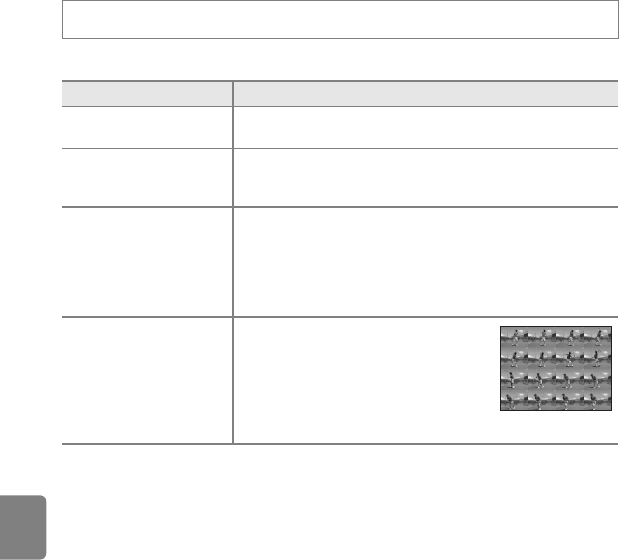
E26
The Shooting Menu (for A (Auto) Mode)
Reference Section
Continuous
Enable continuous shooting or BSS (Best Shot Selector).
At settings other than Single, the indicator for the current setting is displayed in
the monitor (A6).
On the A (auto) mode shooting screen M d button M Continuous
Option Description
U Single
(default setting)
One picture is taken each time the shutter-release button is
pressed.
V Continuous
While the shutter-release button is held down, up to 6 pictures
are taken at a rate of about 1.3 frames per second (fps) when
Image mode is set to P 4608×3456.
D BSS
(Best Shot Selector)
The “Best Shot Selector” is recommended when shooting with
the flash off or the camera zoomed in, or in other situations in
which inadvertent motion can result in blurred images. When
BSS is on, the camera takes up to ten pictures while the
shutter-release button is held down. The sharpest image in the
series is automatically selected and saved.
W Multi-shot 16
Each time the shutter-release button is
pressed, camera takes 16 shots at a rate
of about 30 fps and arranges them in a
single image.
• Image mode is fixed at L (2560 ×
1920).
• Digital zoom is not available.










