user manual
Table Of Contents
- Introduction
- Parts of the Camera and Basic Operation
- Basic Steps for Shooting and Playback
- Shooting Features
- Auto Mode
- Scene Mode (Shooting Suited to Scenes)
- Special Effects Mode (Applying Effects When Shooting)
- Smart Portrait Mode (Capturing Images of Smiling Faces)
- Features That Can Be Set Using the Multi Selector
- Changing the Image Size (Image Mode)
- Functions That Cannot Be Applied Simultaneously
- Face Detection
- Skin Softening
- Focus Lock
- Playback Features
- Recording and Playing Back Movies
- General Camera Setup
- Reference Section
- Using Panorama Assist
- Favorite Pictures Mode
- Auto Sort Mode
- List by Date Mode
- Editing Images (Still Images)
- Editing Functions
- Quick Retouch: Enhancing Contrast and Saturation
- D-Lighting: Enhancing Brightness and Contrast
- Glamour Retouch: Softening Skin and Making Faces Looking Smaller with Larger Eyes
- Filter Effects: Applying Digital Filter Effects
- Small Picture: Reducing Image Size
- Crop: Creating a Cropped Copy
- Connecting the Camera to a TV (Playback on a TV)
- Connecting the Camera to a Printer (Direct Print)
- The Shooting Menu (for Auto Mode)
- Smart Portrait Menu
- The Playback Menu
- The Movie Menu
- The Setup Menu
- Image/Sound File and Folder Names
- Optional Accessories
- Error Messages
- Technical Notes and Index
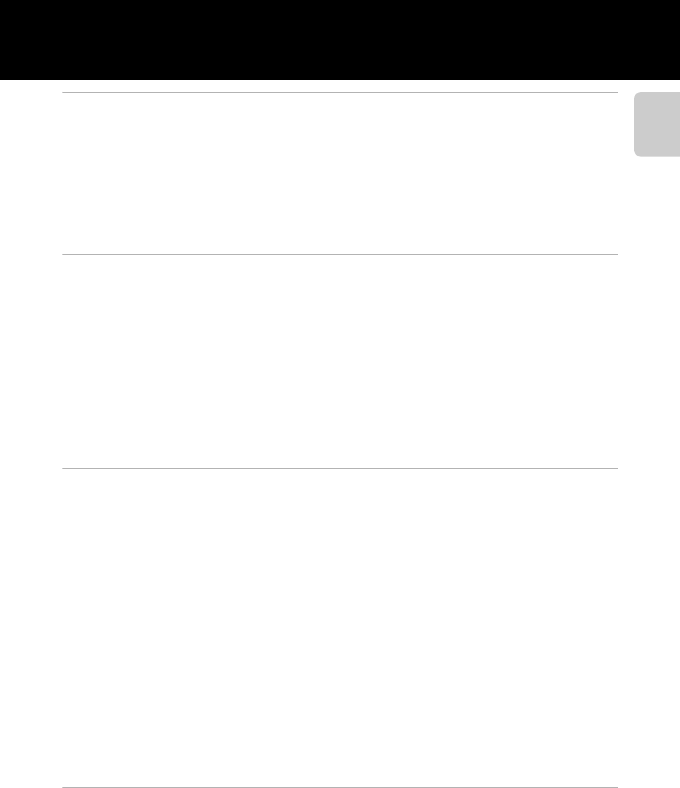
xi
Introduction
Table of Contents
Introduction .......................................................................................................................................... ii
Read This First ........................................................................................................................................ ii
Confirming the Package Contents ............................................................................................................. ii
About This Manual............................................................................................................................................... iii
Information and Precautions........................................................................................................................ iv
For Your Safety...................................................................................................................................... vi
WARNINGS............................................................................................................................................................... vi
Notices ..................................................................................................................................................... ix
Parts of the Camera and Basic Operation................................................................................... 1
Parts of the Camera .............................................................................................................................. 2
The Camera Body ................................................................................................................................................. 2
Camera Controls Used in Shooting Mode............................................................................................ 4
Camera Controls Used in Playback Mode ............................................................................................. 5
The Monitor.............................................................................................................................................................. 6
Basic Operations.................................................................................................................................... 8
Switching Between Shooting Mode and Playback Mode .......................................................... 8
Using the Multi Selector................................................................................................................................... 9
Using Menus (the d Button) ................................................................................................................. 10
Attaching the Camera Strap ........................................................................................................................ 11
Basic Steps for Shooting and Playback..................................................................................... 13
Preparation 1 Insert the Battery..................................................................................................... 14
Preparation 2 Charge the Battery ................................................................................................. 16
Preparation 3 Insert a Memory Card............................................................................................ 18
Internal Memory and Memory Cards ..................................................................................................... 19
Approved Memory Cards .............................................................................................................................. 19
Step 1 Turn the Camera On............................................................................................................. 20
Turning the Camera On and Off................................................................................................................ 21
Setting Display Language, Date and Time ......................................................................................... 22
Step 2 Select a Shooting Mode...................................................................................................... 24
Available Shooting Modes............................................................................................................................ 25
Step 3 Frame a Picture ...................................................................................................................... 26
Using the Zoom................................................................................................................................................... 27
Step 4 Focus and Shoot .................................................................................................................... 28
Step 5 Play Back Images ................................................................................................................... 30
Changing How Images Are Displayed .................................................................................................. 31
Step 6 Delete Unwanted Images................................................................................................... 32
Shooting Features............................................................................................................................ 35
A (Auto) Mode ................................................................................................................................... 36










