user manual
Table Of Contents
- Introduction
- Parts of the Camera and Basic Operation
- Basic Steps for Shooting and Playback
- Shooting Features
- Auto Mode
- Scene Mode (Shooting Suited to Scenes)
- Special Effects Mode (Applying Effects When Shooting)
- Smart Portrait Mode (Capturing Images of Smiling Faces)
- Features That Can Be Set Using the Multi Selector
- Changing the Image Size (Image Mode)
- Functions That Cannot Be Applied Simultaneously
- Face Detection
- Skin Softening
- Focus Lock
- Playback Features
- Recording and Playing Back Movies
- General Camera Setup
- Reference Section
- Using Panorama Assist
- Favorite Pictures Mode
- Auto Sort Mode
- List by Date Mode
- Editing Images (Still Images)
- Editing Functions
- Quick Retouch: Enhancing Contrast and Saturation
- D-Lighting: Enhancing Brightness and Contrast
- Glamour Retouch: Softening Skin and Making Faces Looking Smaller with Larger Eyes
- Filter Effects: Applying Digital Filter Effects
- Small Picture: Reducing Image Size
- Crop: Creating a Cropped Copy
- Connecting the Camera to a TV (Playback on a TV)
- Connecting the Camera to a Printer (Direct Print)
- The Shooting Menu (for Auto Mode)
- Smart Portrait Menu
- The Playback Menu
- The Movie Menu
- The Setup Menu
- Image/Sound File and Folder Names
- Optional Accessories
- Error Messages
- Technical Notes and Index
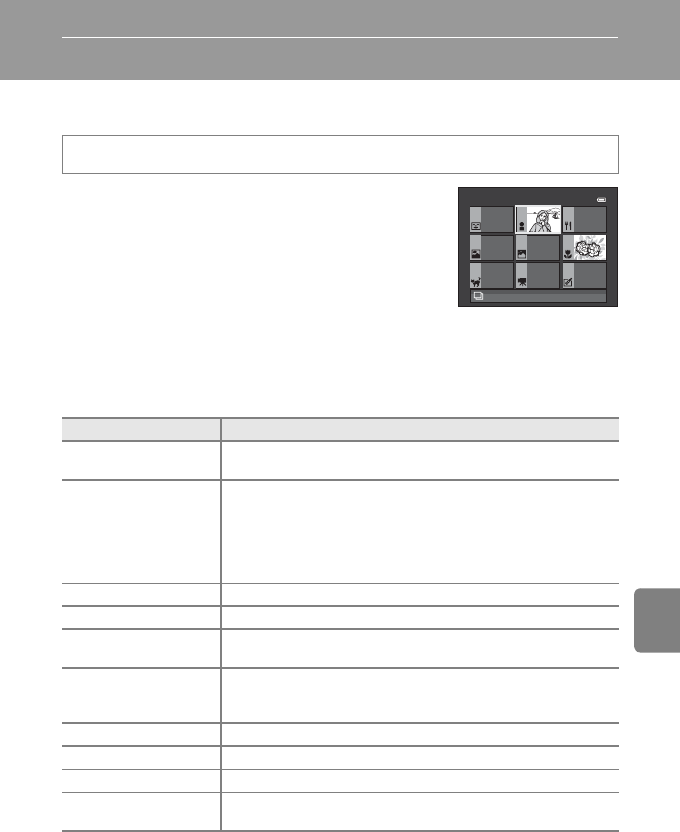
E7
Reference Section
Auto Sort Mode
Images are automatically sorted into categories, such as portraits, landscapes, and
movies.
Use the multi selector to select a category and then
press the k button to play back the images in the
selected category.
• The following operation is available while the
category selection screen is displayed.
- l button: Deletes all images in the selected
category.
• When viewing images in full-frame playback mode or thumbnail playback
mode, press the d button to select a feature from the auto sort menu
(A71).
Auto Sort Mode Categories
* Images captured in scene auto selector scene mode (A40) are also sorted into the
appropriate categories.
Press the c button (playback mode) M c button M F Auto sort mode
Category Description
Z Smile
Images captured in smart portrait mode (A49) with the smile
timer setting set to On.
D Portraits
Images captured in A (auto) mode (A36) with face detection
(A64).
Images captured in Portrait*, Night portrait*, Party/indoor,
and Backlighting* scene modes (A39).
Images captured in smart portrait mode (A49) with the smile
timer setting set to Off.
u Food Images captured in Food scene mode (A39).
U Landscape Images captured in Landscape* scene mode (A39).
V Dusk to dawn
Images captured in Night landscape*, Sunset, Dusk/dawn
and Fireworks show scene modes (A39).
D Close-ups
Images captured in A (auto) mode with the macro mode
setting (A56).
Images captured in Close-up* scene mode (A39).
O Pet portrait Images captured in Pet portrait scene mode (A39).
D Movie Movies (A78).
X Retouched copies Copies created using editing functions (E10).
W Other scenes
All other images that cannot be defined by the categories
described above.
Portraits
Other scenes










