user manual
Table Of Contents
- Introduction
- Parts of the Camera and Basic Operation
- Basic Steps for Shooting and Playback
- Shooting Features
- Auto Mode
- Scene Mode (Shooting Suited to Scenes)
- Special Effects Mode (Applying Effects When Shooting)
- Smart Portrait Mode (Capturing Images of Smiling Faces)
- Features That Can Be Set Using the Multi Selector
- Changing the Image Size (Image Mode)
- Functions That Cannot Be Applied Simultaneously
- Face Detection
- Skin Softening
- Focus Lock
- Playback Features
- Recording and Playing Back Movies
- General Camera Setup
- Reference Section
- Using Panorama Assist
- Favorite Pictures Mode
- Auto Sort Mode
- List by Date Mode
- Editing Images (Still Images)
- Editing Functions
- Quick Retouch: Enhancing Contrast and Saturation
- D-Lighting: Enhancing Brightness and Contrast
- Glamour Retouch: Softening Skin and Making Faces Looking Smaller with Larger Eyes
- Filter Effects: Applying Digital Filter Effects
- Small Picture: Reducing Image Size
- Crop: Creating a Cropped Copy
- Connecting the Camera to a TV (Playback on a TV)
- Connecting the Camera to a Printer (Direct Print)
- The Shooting Menu (for Auto Mode)
- Smart Portrait Menu
- The Playback Menu
- The Movie Menu
- The Setup Menu
- Image/Sound File and Folder Names
- Optional Accessories
- Error Messages
- Technical Notes and Index
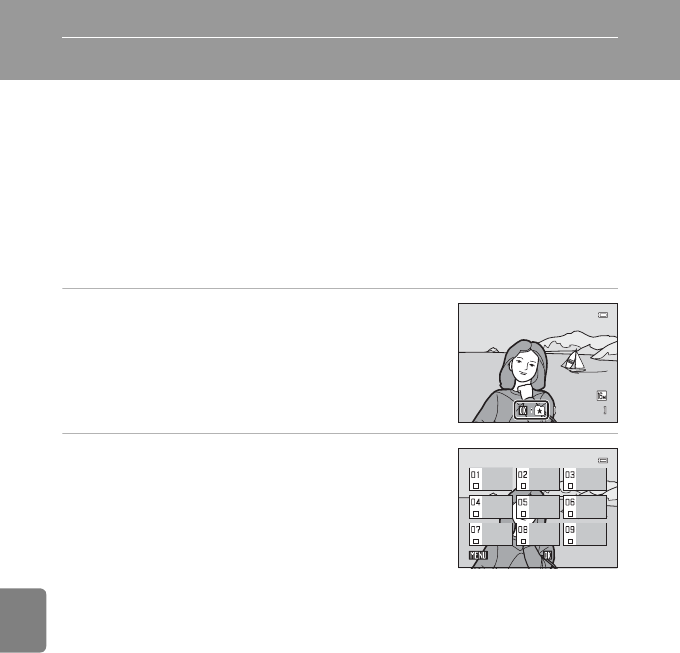
E4
Reference Section
Favorite Pictures Mode
You can sort your favorite pictures into nine albums (this option is not available for
movies). Once they are added, you can choose to play back only favorite pictures
by selecting favorite pictures mode.
• Categorizing albums by theme or type of subject makes it easier to find a
particular picture.
• A single picture can be added to multiple albums.
• Up to 200 pictures can be added to each album.
Adding Images to Albums
1 Select a favorite image in full-frame playback
mode or in thumbnail playback mode and
press the k button.
• In favorite pictures mode, images cannot be added to
albums.
2 Press the multi selector to choose a desired
album and press the k button.
4 / 4
4/ 4
1 5 / 0 5/ 2 0 12 1 5 : 3 0
15/05/2012 15:30
0 0 0 4 .J P G
0004.JP G
Favorite pictures
Favorite picturesFavorite pictures
Favorite pictures
Back
Back
Back
Add
Add
Add










