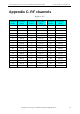User's Manual
Table Of Contents
- Version 1.0
- 3.1 Product Package
- 3.1.1 Basic Package Content
- 3.1.2 Product Specifications
- 4 Hardware Installation
- 5 Software Installation
- 5.1 Software Content of Shipment Package
- 5.2 PC Side Prerequisites
- 5.3 PC Side Libraries and API Document
- 5.4 Default Ex-Factory IP Settings
- 5.5 Changing IP Addresses
- 5.5.1 "Netfinder" Program Method
- 5.5.1.1 Hardware Setup
- 5.5.1.2 Software Setup
- 5.5.1.3 Search CS203 Board
- 5.5.1.4 Assign CS203 IP, Server IP and TCP Timeout
- 5.5.2 "CS203 GPIO" Program Method
- 5.6 Status Verification
- 5.7 Exception Situations
- 5.8 Finding a "Lost" CS203
- 6 Demo Applications
- 7 Middleware Connectivity
- 8 Software Upgrade
- 9 Regulatory Information
- Appendix A. RFID Basics
- Appendix B. Operation Profiles
- Appendix C. RF channels
- Appendix D. FAQ
- Appendix E. Common Mistakes
- Appendix D. Technical Support
CSL CS203ETHER-2 EPC CLASS 1 GEN 2 RFID INTEGRATED READER USER'S MANUAL, VERSION 1.0
Appendix E. Common Mistakes
1. The weatherproof Ethernet cable that comes with the product package is a "STRAIGHT"
cable. If user wants to connect directly to a PC, then it may or may not work depending
on whether the network card on the PC can handle a straight cable. Newer PCs have
Ethernet card capable of "Auto-Detect" and "Auto-Switch". Older PCs are not capable
of that. So for older PC one has to use a network switch or router to go in between.
First connect the CS203 via the weatherproof cable to the network switch, then use
another straight cable to connect from the network switch to the PC. Another option is
an Ethernet to Ethernet bridge. This is a small adaptor with Ethernet socket on both ends.
This will cross switch the cable.
2. The CS203 comes ex-factory with a standard IP address and also a "target PC server IP
address". When the user first open the unit from the box, the user must use a laptop with
that particular "target PC server IP address" for them to connect. Once connected, then
the user can change the IP address on the CS203 and also change the "target PC server IP
address". Once that is done, the CS203 can be deployed in the actual site.
Copyright © Convergence Systems Limited, All Rights Reserved
64