User guide
Table Of Contents
- IMPORTANT SAFETY INSTRUCTIONS
- Important Installation Instructions Ds4020/Ds 4020H/Ds & 4020HX (only)Gate operation
- Pad and Operator Location
- Important Installation Instructions for the DST 4520 0nly
- Gate operation
- Pad and Operator Location
- Concrete Pad Construction and Layout
- Operator Mounting
- Universal gate arm Installation Guidelines
- Arm Installation
- Initial Limit Adjustment
- Pipe Connection
- Dorene DGC2000 Controller
- Power Connection / Electrical Hookup115 Volt Single PhaseSee figure 10
- Mag-Lock installationIf a 115 volt lock is used, connect the neutral wire from the lock to port #7 and the power wire from thelock to port #6 
- Final Limit Adjustment
- DGC – 2000 Controller Settings 
- Hand
- Close Timer
- Reverse Delay 
- Close Delay 
- Motor Run Timer 
- Sensitivity Adjustment 
- Warning Alarm 
- To Hold Gate Open
- JP-3 
- Led enable switch 
- Final Assembly
- Blue Box formatAll Commands are dry contact, except JS4 & JS8
- JS1
- JS2
- JS3
- JS4
- JS5
- JS6
- JS7
- JS8
- JS9
- JS10
- Jp3
- Jp4
- Shadow loop Installation
- SychronousOPEN/CLOSE OPERATIONDGC 2000
- Double Swing gate loop placement
- 
- Final Check
- Maintenance
- Safety Accessories
- Installation
- Testing
- Warning
- Caution
- Troubleshooting
- The left LED’S
- The Right LED’s
- Gate will not open or operate
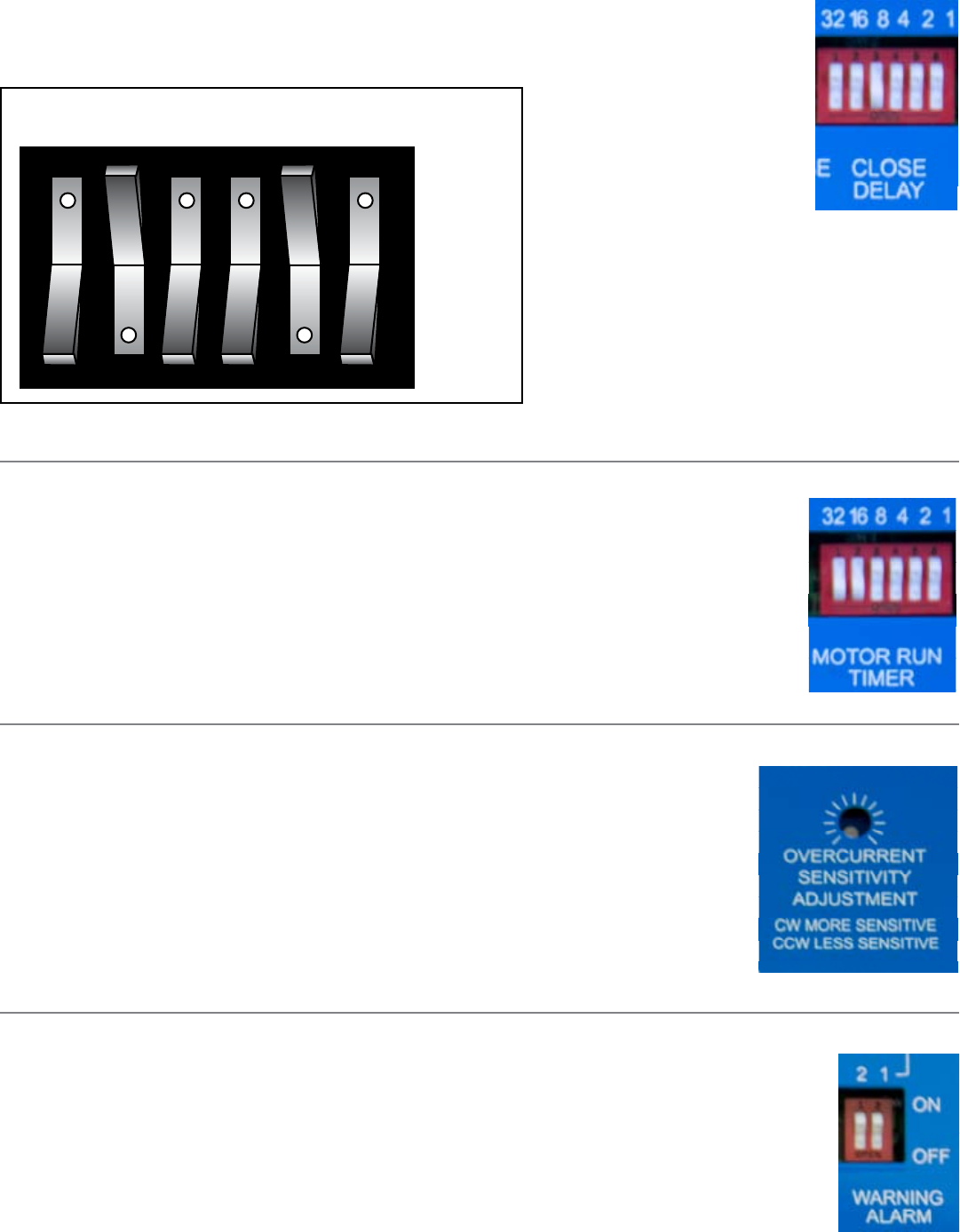
14
CLOSE DELAY
If the close time is switched into the circuit, this set of switches adjusts
the length of time the gate stays open before closing automatically. For example,
if you want 45 second you would turn on 32+8+4+1=45 as illustrated below in gure 12.
32
ON
OFF
16 8 4 2 1
Figure 12
MOTOR RUN TIMER
is timer should be set at least 10 seconds or longer than the normal operating time, and
will stop the gate if for some reason the motor runs longer than the switch setting. If this
happens the stop LED will ash 3 times then pause, 3 times then pause, it will continue to
ash until power has been turned o.
SENSITIVITY ADJUSTMENT
is is used to adjust the current level at which the gate will respond to an
obstruction. Turn clock-wise for more sensitive and counter clock-wise for less
sensitive.
Caution: e current sense feature is designed only to protect the operator and
reduce vehicle damage. It is not intended for pedestrian trac!
Note: e setting must always be sensitive enough to respond to an
obstruction, but not so sensitive that it responds without obstruction.
WARNING ALARM
One to three seconds prior to gate movement.










