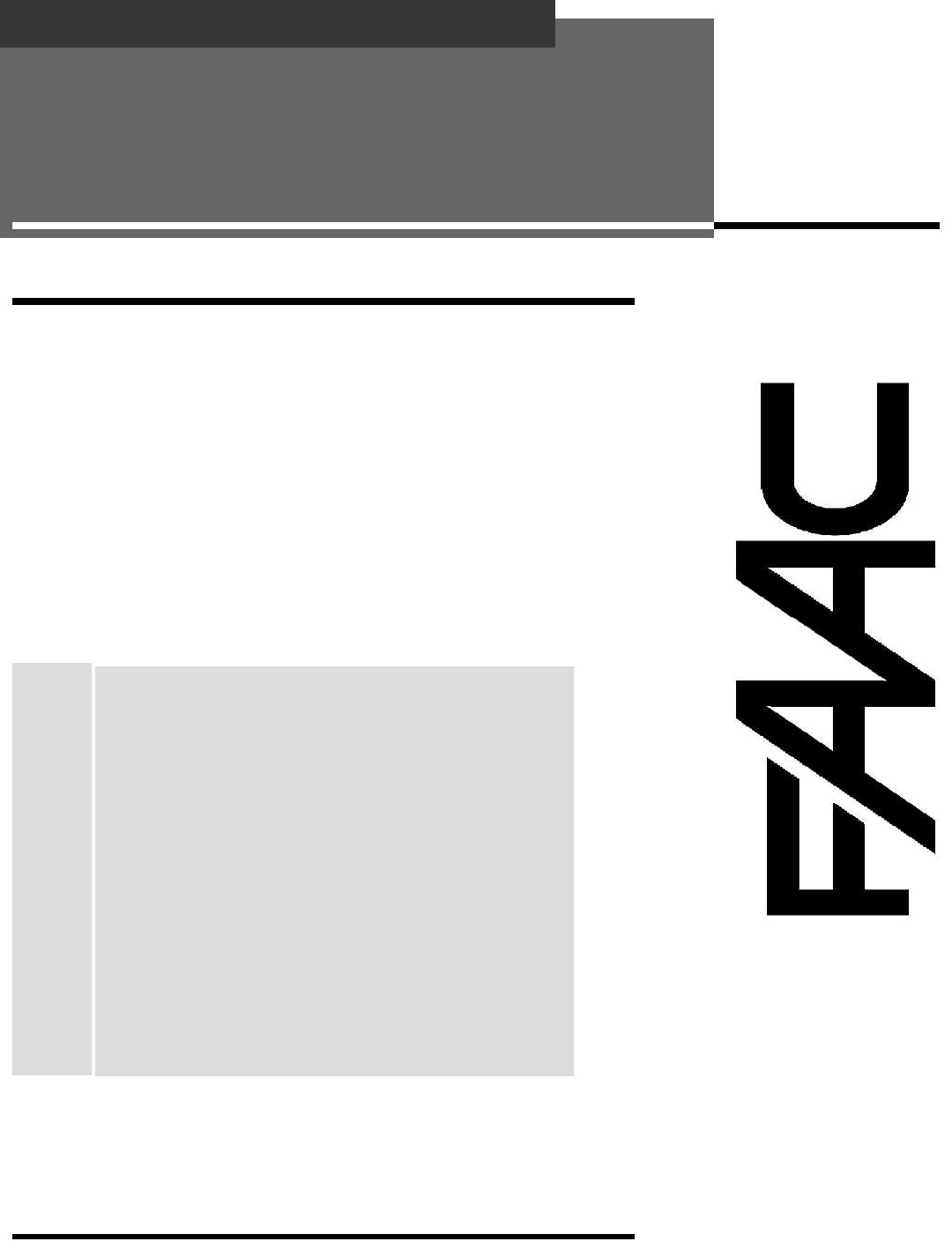THE 400 OPERATOR AND 455 D CONTROL PANEL: INSTALLATION MANUAL February, 2009 400 Operator And 455 D Control Panel Installation Manual CONTENTS 2 Technical Data 4 Unpacking the Operator 5 The 400 Compact Operator General Characteristics 6 Installation Instructions 6 Prepare the Gate 6 Manual Release Mechanism 7 Install the Operator 7 Install the 455 D Control Panel 10 Exploded View, 400 CBAC 12 400 Parts List 13 The 455 D Control Panel Installation Instructions Important Safety Inform
February, 2009 400 Operator And 455 D Control Panel Installation Manual Page 2 I MPORTANT S AFETY I NFORMATION Both the installer and the owner and/or operator of this system need to read and understand this installation manual and the safety instructions supplied with other components of the gate system. This information should be retained by the owner and/or operator of the gate. WARNING! To reduce the risk of injury or death 1. READ AND INSTRUCTIONS. 2.
February, 2009 400 Operator And 455 D Control Panel Installation Manual Page 3 to your supply voltage. Refer to the label on your operator system. USE 1. 2. 3. Use this equipment only in the capacity for which it was designed. Any use other than that stated should be considered improper and therefore dangerous. When using any electrical equipment, observe some fundamental rules: • Do not touch the equipment with damp or humid hands or feet. • Do not install or operate the equipment with bare feet.
February, 2009 400 Operator And 455 D Control Panel Installation Manual Page 4 TECHNICAL DATA 400 Model Parameter Model Duty type Standard High Speed Slow Speed CBC2 SBS1 CBC2 CBCR2 SBS1 3 3 4 CBA CBAR CBAC CBAC4 CBACR4 SB1 Apartment, subdivision, industrial, and commercial applications 80 Cycles/ Hour Duty cycle Maximum leaf length 5, ft (m) 16 (5.4) 12 (3.
February, 2009 400 Operator And 455 D Control Panel Installation Manual Page 5 UNPACKING THE OPERATOR When you receive your 400 Operator, complete the following steps. Inspect the shipping box for physical damage such as leaking oil or a torn carton. Then inspect the operator after you remove it from the box. Notify the carrier immediately if you note any damage. The carrier must witness the damage before you can file a claim.
February, 2009 400 Operator And 455 D Control Panel Installation Manual Page 6 THE 400 OPERATOR GENERAL CHARACTERISTICS The FAAC 400 Operator is an automatic gate operator for a swinging gate leaf. It can accommodate a gate leaf of up to 2000 lb (900 kg) and up to 20 ft (6 m) in length. The self-contained 400 Operator is an electro-hydraulic unit consisting of an electric motor, a pump, a valve assembly, and a hydraulic cylinder, all housed in an anodized aluminum oil reservoir.
February, 2009 400 Operator And 455 D Control Panel Installation Manual Page 7 INSTALLING THE OPERATOR Installing the 400 operator consists of the following steps: 1. 2. 3. 4. 5. Attach the Attach the Attach the Attach the Adjust the rear mounting bracket mounting hardware front mounting bracket operator to the gate operator pressure ATTACH THE REAR MOUNTING BRACKET Attach the rear mounting bracket according to the dimensions in Figure 4. Figure 2.
February, 2009 400 Operator And 455 D Control Panel Installation Manual Page 8 ATTACH THE MOUNTING HARDWARE Insert the rear fork (hex cut up if you have a nylon rear fork) into the rear flange of the operator. Secure with long brass pin and self-locking nut. Screw the jam nut onto the swivel joint. Slide the washer on next and screw the swivel joint halfway into the piston rod. Temporarily attach the front mounting bracket to the swivel joint with the nut and bolt provided.
February, 2009 400 Operator And 455 D Control Panel Installation Manual Page 9 Dimensions, In. (cm) 400 Standard, Rapid, Slow and EG Figure 5. Important mounting dimensions for outward swing 400 operators, top view 90° 115° 125° A 5 (12.7) 5 3/4 (14.6) 4 3/4 (13) B 5 (12.7) 7 (17.8) 6 5/8 (17) C 27 9/16 (70) 32 3/4 (93.19) 32 3/4 (83.19) D No Limit No Limit No Limit E ATTACH THE OPERATOR TO THE GATE Re-attach the operator to the mounting brackets.
February, 2009 400 Operator And 455 D Control Panel Installation Manual Page 10 EXPLODED VIEW, LOCKING CAP INSTALLING THE 455 D CONTROL PANEL POS PART # DESCRIPTION 1 701807 Locate the enclosure in the most convenient position possible, considering the movement of the gate.
February, 2009 400 Operator And 455 D Control Panel Installation Manual Page 11 EXPLODED VIEW, CYLINDER POS PART # DESCRIPTION QTY 1 7049005 Retainer (Brass) 4 2 N/A O-Ring (Inlet/Lock Valve) 5 3 4404065 Inlet Valve 1 POS 4 7049005 Retainer (Brass) 4 20 7361335 Retract Tube 1 5 4404085 Lock Valve (Bi-Metal) 2 21 4180415 Bi-Pass Assembly (06’) 2 6 4994655 Valve Body (2006) 1 22 4180415 Bi-Pass Assembly (06’) 2 7 7230295 Tie Rod (Cylinder) 4 23 4180415 Bi-Pass
February, 2009 400 Operator And 455 D Control Panel Installation Manual Page 12 EXPLODED VIEW, 400 CBAC 400 REAR FLANGE PARTS LIST POS PART # DESCRIPTION QTY 1 7171485 Flange (Rear 08’) 1 2 417010 Wiring Harness (08’) 1 3 63001005 Electric Cable 1 4 N/A O-Ring (18x1mm) 1 5 7110015 Plug (Oil Fill) 1 6 7109135 Strain Relief (Pig Tail) 1 7 701479 Screw (3x12mm) 1 8 701466 Screw (3x8mm) 2 9 7090725 O-Ring (Internal Harness) 1
February, 2009 400 Operator And 455 D Control Panel Installation Manual Page 13 EXPLODED VIEW, 400 CBAC 400 PARTS LIST POS PART # DESCRIPTION QTY POS PART # DESCRIPTION QTY 1 2036 Galvanized Nut (8MM) 1 29 3204425 Pump 1.
February, 2009 400 Operator And 455 D Control Panel Installation Manual THE 455 D CONTROL PANEL INSTALLATION INSTRUCTIONS Page 14 THE 455 D CONTROL PANEL GENERAL DESCRIPTION The FAAC 455 D control panel is used to operate the following models. Swing gate operators: 400 412 402 750 422 760 Barrier gate operators: 610/615 NOTE: An installation is U.L. compliant only when you install the FAAC operators according to the UL325 standards.
February, 2009 400 Operator And 455 D Control Panel Installation Manual Page 15 WARNING! Turn the main power off before you make any electrical connections or before programming. CHECK THE MOTOR’S DIRECTION OF ROTATION CAUTION: The operators are grounded only by the grounded circuit the installer provides. WARNING! The pressure valves are not preset at the factory and may operate a gate leaf with enough force to endanger people and seriously damage the gate leaf itself.
February, 2009 400 Operator And 455 D Control Panel Installation Manual N 22 23 24 25 L 1 2 3 4 5 6 7 C OM OP C L C OM OP C L 115 V A C +/- 10% or 230 V A C +6/ -10% 50-60 Hz C1 M1 8 9 10 11 12 13 14 15 16 17 18 19 C L OP LA MP - - - FS W MOTOR 2 BLUE MOTOR 1 BLUE THE 455 D CONTROL PANEL INSTALLATION INSTRUCTIONS Page 16 + + 24V FS W 20 21 W .LIGHT LOCK E LE CTRIC LOCK C2 24 vdc 3W M2 OP E N OP E N (1 of 2) S TOP Figure 10.
February, 2009 400 Operator And 455 D Control Panel Installation Manual Page 17 U.L. Listed U.L. Listed Control Panel Enclosure 455 MPS Control Panel Junction box cord grip High-voltage Legend Figure 11. Wiring detail (a) inside the junction box and (b) from the junction box or operator to the high-voltage terminal strip on the 455 D control panel terminal strip White J3 Red Black J4 J1 COM OP CL COM OP CL Yellow/ Green To the U.L. Listed Ground Conduit to U.L.
February, 2009 400 Operator And 455 D Control Panel Installation Manual THE 455 D CONTROL PANEL INSTALLATION INSTRUCTIONS Page 18 opening and closing, respectively, are triggered. Use the LEDs and the next table to determine if the accessory devices you have installed are operating properly. command to open and a command to close. A second command during opening stops the gate. A second command during closing reopens the gate.
February, 2009 400 Operator And 455 D Control Panel Installation Manual Pre-wired Enclosure with the 455 D Control Panel THE 455 D CONTROL PANEL INSTALLATION INSTRUCTIONS Figure 13.
February, 2009 400 Operator And 455 D Control Panel Installation Manual THE 455 D CONTROL PANEL INSTALLATION INSTRUCTIONS Page 20 PROGRAMMING BASIC PROGRAMMING To program the automated system, “Programming Mode” must be accessed. Programming is split into two parts: ADVANCED. the F BASIC and Display BASIC PROGRAMMING To access BASIC PROGRAMMING, press the “F” key. • If you press it (and hold it down), the display shows the name of the first function.
February, 2009 400 Operator And 455 D Control Panel Installation Manual Page 21 Display Function MAXIMUM TORQUE AT INITIAL THRUST: The motors operate at maximum torque (ignoring the torque setting) at start of movement. Useful for heavy leaves. Y = Enable No = Disabled LAST STROKE AT CLOSING: The motors are activated at full speed for 1s to facilitate locking of the electric lock.
February, 2009 400 Operator And 455 D Control Panel Installation Manual THE 455 D CONTROL PANEL INSTALLATION INSTRUCTIONS Page 22 LEARNING OF OPERATING TIMES WARNING: During the learning procedure, the safety devices are disabled! Therefore, any and all traffic must be avoided in the path of the gate leaf(s). NOTE: Programming must start with the gate(s) in the closed position.
February, 2009 400 Operator And 455 D Control Panel Installation Manual • COMPLETE LEARNING • NOTES: • If only one gate operator (1) is used, you must go through the entire programming procedure, as if you were programming a gate operator (2). When the gate operator (1) has finished opening, supply 4 open commands until the gate operator begins to close, and then resume normal operations.
February, 2009 400 Operator And 455 D Control Panel Installation Manual Page 24 THE 455 D CONTROL PANEL INSTALLATION INSTRUCTIONS A (Automatic) Logic (455 D) Gate Status Open A Open B Stop Opening Reversing Device(s) Closing Reversing Device(s) Warning Light Closed Opens both leaves and closes them after pause time Opens single leaf connected to Motor 1 and closes it after pause time No effect No effect No effect Off No effect On Opening No effect No effect Stops Stops; gate closes wh
February, 2009 400 Operator And 455 D Control Panel Installation Manual Page 25 E (Semi-automatic) Logic (455 D) Open A Open B Stop Opening Reversing Device(s) Closing Reversing Device(s) Warning Light Closed Opens both leaves Opens single leaf connected to Motor 1 No effect No effect No effect Off Opening Stops Stops Stops Stops; gate closes when reversing device no longer triggered No effect On Opened Closes both leaves Closes leaf Stops No effect No effect (opening is inhibited
February, 2009 400 Operator And 455 D Control Panel Installation Manual Page 26 MAINTENANCE THE 400 OPERATOR The FAAC recommended maintenance schedule varies according to the frequency of use of the operators, whether lightly used operators (once or twice an hour) or heavily used operators (many cycles per hour). Operators used in a humid/ salt air climate should follow the heavy duty use schedule. Change the oil. Changing the oil requires removing the operator from its installed position.
February, 2009 400 Operator And 455 D Control Panel Installation Manual Page 27 TROUBLESHOOTING WARNING! Before you do any work on the control panel, be sure to turn off the main power. NOTE: Any control panel specific information in the following applies to the 455 D control panel only. PROBLEM: THE GATE DOES NOT RESPOND TO AN ACTIVATING SIGNAL. SOLUTION: You should have at least one operator wired to terminals 1,2 and 3.
February, 2009 400 Operator And 455 D Control Panel Installation Manual Page 28 LIMITED WARRANTY To the original purchaser only: FAAC International, Inc., warrants, for twenty-four (24) months from the date of invoice, the gate operator systems and other related systems and equipment manufactured by FAAC S.p.A. and distributed by FAAC International, Inc.