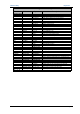User's Manual
Table Of Contents
- Important Safety Information
- Introduction
- EtherProx Entry Installation
- Configuring the EtherProx Entry
- Administering the EtherProx Entry
- Diagnostics
- Glossary
EtherProx Entry Diagnostics
Main Menu Submenu Option Description
EtherProx Diags
Information Info Menu
Network IP Address Display current IP address and setting method
MAC Address Display ethernet address (in Hex w/o dashes)
Web Server Display server status
V
ersions S/W Type EtherProx Entry or EtherProx
S/W Version Software version number
S/W Date Software version date
H/W Version Hardware version number
H/W Ser/No. Hardware serial number
Database DB Format Type of database in use
Free DB Space Maximum number of records that can be stored
# Cards Number of records currently stored
# Transactions Number of events currently stored
System DIU Shows if DIU is connected and operational
Edit Reader Shows if second reader is connected and operational
Test Test Menu Local Test
Local Device Inputs Test input operation
Keypad Test full keypad operation
Leds Test led sequence
Aux Device Test
Aux Device(s) Read Head Verify exit reader read head operation
Keypad Test keypad operation
Leds Test LED sequence
Configure Configuration Set IP Address
IP Address Manually Set IP address manually
Auto
Instruct to obtain IP automatically from an address serve
r
Aux Device(s) Set Aux Devices
Auto detect Not available
DIU Manually define Door Interface Unit as connected
2nd Reader Manually define second reader/keypad as connected
Diagnostic code Enter new code Change code to access these diagnostics
Special option Enter UPD code Code to request software update from server.
Exit <* 0^ #>
EtherProx Diagnostic Menu System
Software House Page 45