Installation Guide
Table Of Contents
- Applications or Application Requirements
- Graphical Symbols on the Device
- Graphical Symbols in this Guide
- Emissions Compliance
- Federal Communications Commission (FCC)
- Industry Canada
- Underwriters Laboratories Inc. (UL)
- Important Safety Instructions
- CE Declaration of Conformity
- Environmental Protection Agency or Other Designated Local Recycling Agencies
- Installation
- Parts Included
- Installing Composer Software on Personal Computer
- Designing System and Creating Groups and Users
- Installing and Configuring Hardware
- Installing Hardware
- Connections
- Using Pluggable Terminal Block Connectors
- Using BACnet/FLBus ports
- Connecting to the Relay Port
- Setting Up IR Emitters
- Using USB Port to Set up External Storage Device
- Using Video Sense Loops
- Using External 802.15.7 Antenna
- Setup and Adjustments
- Operation
- Using the Front Panel
- Repairs and Replacement
- About this Document
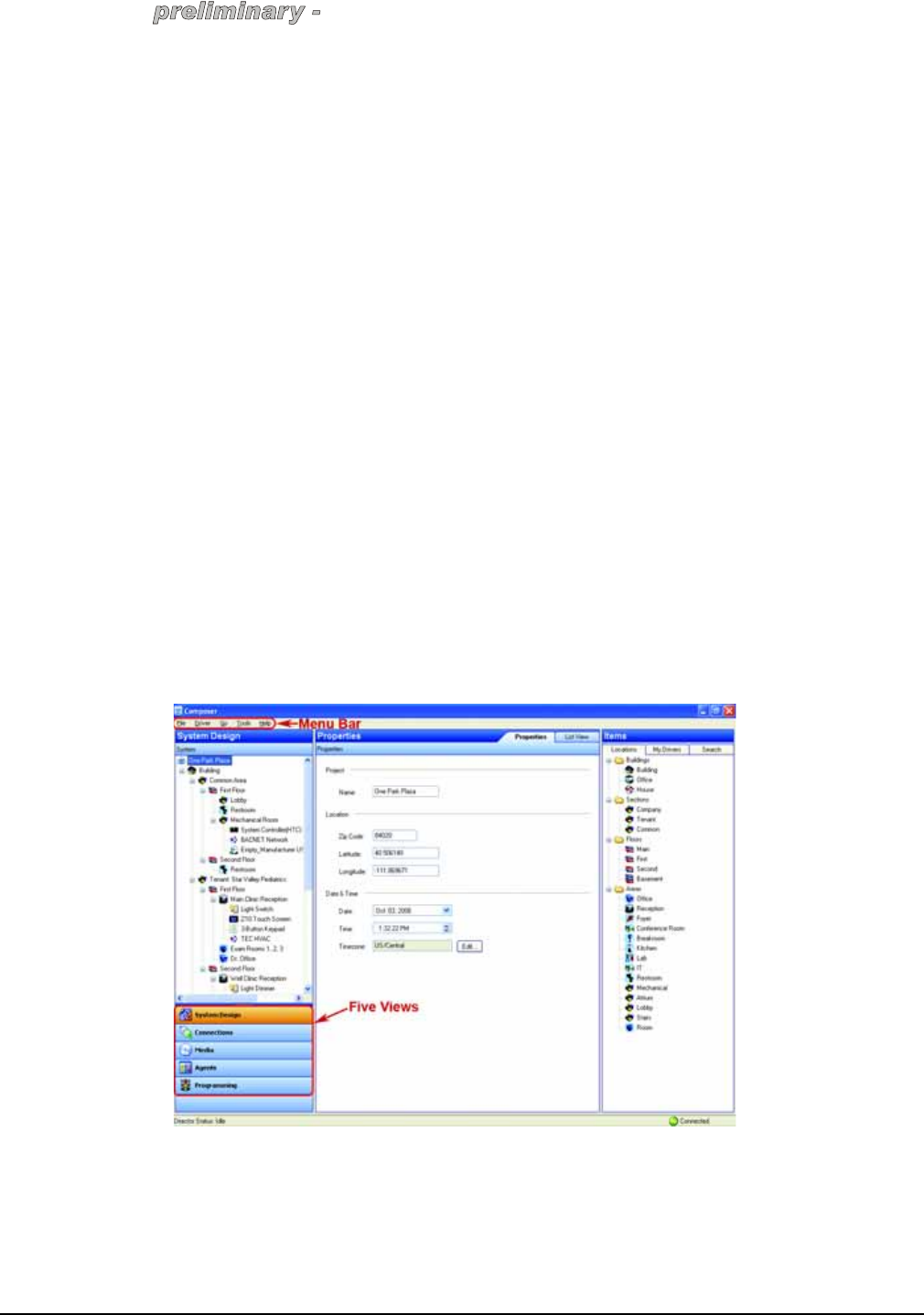
System Controller LC-AVMHTC1-0 (HTC) Installation Guide 7
this information may chang
e
Setting Up IR Emitters
Your system might contain products that are controlled
with IR commands (usually through remote controls).
Note: IR emitters sold separately in the “Media
Package.”
To provide a way for the System Controller to control a
device that only recognizes IR commands, complete
the following setup:
1. Plug the 3.5 mm connector end of one of the 6 IR
stick-on emitters into an IR Out port on the System
Controller.
2. Place the stick-on emitter end over the IR receiver
on the media player, TV, or other target device to
transmit IR signals from the System Controller to
the target.
Using USB Port to Set up External Storage
Device
When using the System Controller as the primary
System Controller in the office, from the USB port (on
the back), you can store and access media from an
external storage device, such as a network hard drive
or USB memory device.
3.
For more information, see the Composer online help
topic: “Use External Storage Devices.”
Using Video Sense Loops
Video sensing can enhance the ability to sense the
power state of a device, such as whether the device is
“on” or “off.” If you need to add video signal sensing
capabilities for a video device (such as a TV, VCR,
DVD player, etc.), connect one of the device’s
composite Video Out ports to a System Controller
Video Sense In port. Then, use the companion Video
Sense Out port (where available) for the device’s video
out as needed.
For Video Sense only (no loop-through), connect a
device’s Composite Video Out port to one of the two
Video Sense In ports.
Using External 802.15.7 Antenna
Setup and Adjustments
Figure 3: Windows XP-based Composer
Johnson Controls Composer is a Windows XP-based
PC program that has an intuitive drag-and-drop
interface. This interface enables you to fully design, set
up, and program the Touch4 system that automates
and schedules HVAC, lighting, security and other
devices found within a light commercial environment.
To take advantage of its features, Composer has five
main views:
• System Design — Allows you to build the Project
Tree and identify the devices on the system. See
Composer online help for more information.









