User's Guide
Table Of Contents
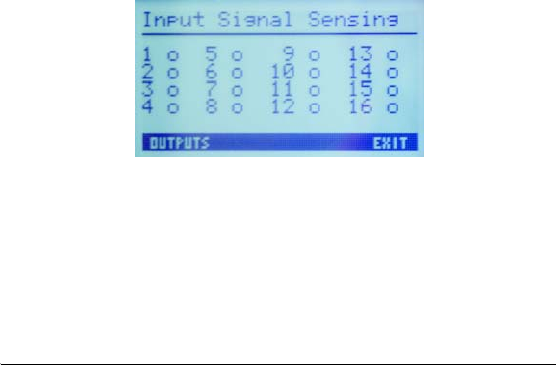
22
` Gain:
Supported range: Mute and -44 to
+4 dB (default: 0 dB)
` Treble: Supported range: -12 to +12 dB
(default: 0 dB)
` Bass: Supported range: -12 to +12 dB
(default: 0 dB)
` Balance: Supported range: -50 to +50dB
(default: 0 dB)
1c. To toggle to view input signal sensing
information, press the Inputs button.
1d. To exit the screen, press the Exit button.
2. Rotate the Select Dial to highlight a setting.
3. Press the Select Dial to enter edit mode.
4. Rotate the dial to change the setting; then press the
dial to Save the new setting and exit edit mode or, to
exit without saving, use the Cancel button.
5. Press the Inputs button to go to the Input Signal
Sensing screen, or press the Exit button to return to
the Output to Input screen.
Check Signal Status
1. From the Output to Input screen, press the Setup
button, then press the Inputs button to access the
Input Signal Sensing screen.
2. On the Input Signal Sensing screen, a shaded circle
appears by the device connection number of any
input device with a signal present.










