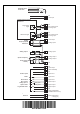User guide
Unidrive M700 Getting Started Guide 55
Issue Number: 5
Safety information Product information
Mechanical
installation
Electrical installation Getting started Basic parameters Running the motor
NV Media Card
Operation
Further information
8.2 SMARTCARD support
The SMARTCARD can be used to store one drive parameter set from the Unidrive M in data block
001 on the SMARTCARD. The Unidrive M is compatible with a Unidrive SP SMARTCARD and is
able to read and translate the Unidrive SP parameter set into a compatible parameter set for Unidrive
M. This is only possible if the Unidrive SP parameter set was transferred to the SMARTCARD using
the difference from defaults transfer method (i.e. 4yyy transfer). The Unidrive M is not able to read
any other type of Unidrive SP data block on the card. Although it is possible to transfer difference
from default data blocks from a Unidrive SP into the Unidrive M, the following should be noted:
1. If a parameter from the source drive does not exist in the target drive then no data is transferred
for that parameter.
2. If the data for the parameter in the target drive is out of range then the data is limited to the range
of the target parameter.
3. If the target drive has a different rating to the source drive then the normal rules for this type of
transfer apply.
Figure 8-2 Basic SMARTCARD operation
8.3 Transferring data
Data transfer, erasing and protecting the information is performed by entering a code in Pr mm.000
and then resetting the drive as shown in Table 8-1.
Table 8-1 SMARTCARD codes
Where yyy indicates the block number 001 to 999.
Code Action
2001
Transfer drive parameters as difference from defaults to a bootable SMARTCARD
block in data block number 001
4001 Transfer drive data as difference from defaults to SMARTCARD block number 001
6yyy Transfer SMARTCARD data block yyy to the drive
9555 Clear SMARTCARD warning suppression flag
9666 Set SMARTCARD warning suppression flag
9777 Clear SMARTCARD read-only flag
9888 Set SMARTCARD read-only flag
9999 Erase SMARTCARD
Pr = Read +00.030
Drive reads all
parameters from
the SMARTCARD
Pr = Program +00.030
Programs all drive
parameters to the
SMARTCARD
NOTE
Overwrites any
data already in
data block 1
Pr = Auto +00.030
Auto
Save
Drive automatically
writes to the
SMARTCARD
when a parameter
save is performed
Pr = Boot +00.030
Boot
Auto Save
Drive boots from the
SMARTCARD on
power up and
automatically writes
to the SMARTCARD
when a parameter
save is performed