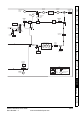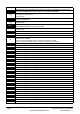User guide
Unidrive SP Short Form Guide 107
Issue Number: 2 www.controltechniques.com
Safety
Information
Product
Information
Mechanical
Installation
Electrical
Installation
Getting Started Basic parameters
Running the
motor
SMARTCARD
Advanced
parameters
Diagnostics
UL Listing
Information
10 Diagnostics
Table 10-1 Trip indications
Trip Diagnosis
br.th Internal braking resistor thermistor temperature monitoring fail (size 0 only)
10
If no internal brake resistor is installed, set Pr 0.51 (or Pr 10.37) to 8 to disable this trip.
If an internal brake resistor is installed:
• Ensure that the internal braking resistor thermistor is connected correctly
• Ensure that the fan in the drive is working correctly
• Replace the internal braking resistor
C.Acc SMARTCARD trip: SMARTCARD Read / Write fail
185
Check SMARTCARD is installed / located correctly
Replace SMARTCARD
C.boot
SMARTCARD trip: The menu 0 parameter modification cannot be saved to the
SMARTCARD because the necessary file has not been created on the SMARTCARD
177
A write to a menu 0 parameter has been initiated via the keypad with Pr 11.42 set to auto(3) or
boot(4), but the necessary file on the SMARTCARD has not bee created
Ensure that Pr 11.42 is correctly set and reset the drive to create the necessary file on the
SMARTCARD
Re-attempt the parameter write to the menu 0 parameter
C.bUSY
SMARTCARD trip: SMARTCARD can not perform the required function as it is being
accessed by a Solutions Module
178
Wait for the Solutions Module to finish accessing the SMARTCARD and then re-attempt the
required function
C.Chg SMARTCARD trip: Data location already contains data
179
Erase data in data location
Write data to an alternative data location
C.cPr
SMARTCARD trip: The values stored in the drive and the values in the data block on the
SMARTCARD are different
188
Press the red reset button
C.dAt SMARTCARD trip: Data location specified does not contain any data
183 Ensure data block number is correct
C.Err SMARTCARD trip: SMARTCARD data is corrupted
182
Ensure the card is located correctly
Erase data and retry
Replace SMARTCARD
C.Full SMARTCARD trip: SMARTCARD full
184 Delete a data block or use different SMARTCARD
cL2 Analog input 2 current loss (current mode)
28 Check analog input 2 (terminal 7) current signal is present (4-20mA, 20-4mA)
cL3 Analog input 3 current loss (current mode)
29 Check analog input 3 (terminal 8) current signal is present (4-20mA, 20-4mA)
CL.bit Trip initiated from the control word (Pr 6.42)
35 Disable the control word by setting Pr 6.43 to 0 or check setting of Pr 6.42
ConF.P The number of power modules installed no longer matches the value stored in Pr 11.35
111
Ensure that all power modules are correctly connected
Ensure that all power modules have powered up correctly
Ensure that the value in Pr 11.35 matches the number of power modules connected
C.OPtn
SMARTCARD trip: Solutions Modules installed are different between source drive and
destination drive
180
Ensure correct Solutions Modules are installed
Ensure Solutions Modules are in the same Solutions Module slot
Press the red reset button