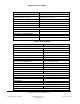User guide
Composer Pro User Guide
Copyright © 2012 Control4. All Rights Reserved.
Saved: 1/20/2012 1:31:00 PM
200-00005 Composer Pro
User Guide Part 1
Page 130 of 199
Relay (Control—RELAY) Controller (Relay Port 2—Theater)
Doorbell
Contact Sensor (Control—CONTACT_SENSOR) Controller (Contact Sensor 2—Theater)
Motion Sensor
Contact Sensor (Control—CONTACT_SENSOR) Controller (Contact Sensor 1—Theater)
Refer to “Example: Design and Create the Project” to go to the next example steps.
2.9.1.2 Example: Define Devices in Each Room
This section discusses using Control4
®
Interviewer wizard in Composer Pro to define devices in each
room.
Note: This procedure follows “Example: Design and Create the Project.” If you have not read that
section, go there first before you review this section.
You are now in the Rooms section of Interviewer. In this section, Interviewer asks you a series of
questions about each room to find out what devices you want to control there, and it asks questions
about the selected room before moving to the next room.
To define devices in the Theater:
1. Check the boxes to indicate the types of devices in this room.
Example: For the Theater room: De-select Multi-Room Audio. Check Controllers, User Interface,
AV Components, Lighting, Motorization, and Sensors.
2. Click next.