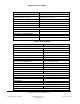User guide
Composer Pro User Guide
Copyright © 2012 Control4. All Rights Reserved.
Saved: 1/20/2012 1:31:00 PM
200-00005 Composer Pro
User Guide Part 1
Page 127 of 199
2.9.1 Example Smith Home: Interviewer Method
The following sample project sections step you through the creation of a Control4
®
project using
Interviewer wizard in Composer Pro. Alternatively, you can create a new project using the Composer
Pro views in Composer Pro. See Composer Pro Getting Started for details.
To use the Interviewer wizard:
1. Start Composer and connect to a Director.
2. Click System Design.
3. From the File menu, select Run Interview.
Refer to the following sections to use the Interviewer wizard:
“Example: System Specifications”
“Example: Design and Create the Project”
“Example: Define Devices in Each Room”
“Example: Identify the Devices on the Network”
“Example: Define the Audio/Video Connections”
“Example: Define the Control Connections”
2.9.1.1 Example: System Specifications
Use either the Control4
®
Composer Pro views or the Interviewer wizard to create a project.
First start by reviewing these system specifications to understand what is in three (3) rooms of the
home and which Control4 devices are used in each room. The example scenario sets up home
control for a Theater, a Bedroom, and the Front of the home. Follow the sections in order.
2.9.1.1.1 Devices by Room
This project includes the following rooms and Control4 devices in those rooms: