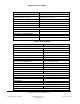User guide
Composer Pro User Guide
Copyright © 2012 Control4. All Rights Reserved.
Saved: 1/20/2012 1:31:00 PM
200-00005 Composer Pro
User Guide Part 1
Page 125 of 199
4. Use the default URL.
5. Click Update.
6. Select the Controller model.
7. Type the MAC address. The version will populate automatically. Tip: You can obtain this address
from the product packaging, or you can obtain it from the Identify window.
8. You can add or remove any number of Controllers. Click Get Licensed Versions to add or
remove them.
9. Click Next. The installation is copied to the USB device.
10. Connect to your customer’s system using Composer Pro, and then follow the next section.
2.8.13.2 Update a System Using the USB Device
These steps show you how to update your customer’s Control4 system from a USB device. You do
not have to be connected to the Internet to perform these steps.
Prerequisite
A USB device with the customer’s license and the appropriate USB Install version on it.