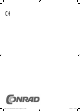User manual
8
Below the source code window, you can see the outputs of the Arduino IDE when compiling and uploading
.
If the LED does not fl ash, look at the error messages in the Arduino IDE.
T
he connection to the IoT-board has
f
ailed here. In this case,
y
ou have chosen the wron
g
port; this can be
fi
xed quickl
y
in the menu ite
m
T
oo
l
s
/P
o
r
t
.
Alwa
y
s use the IoT-board in AT mode
T
h
e IoT-
b
oar
d
h
as a Jumper. T
h
is
j
umper must
b
e set to
AT
for all pro
j
ects in this calendar
.
15007-3 Conrad Adventskalender Internet of Things 2017_en.indd 815007-3 Conrad Adventskalender Internet of Things 2017_en.indd 8 13.08.2017 17:03:0013.08.2017 17:03:00