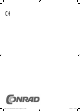User manual
6
Download the Windows Installer
f
or the current version o
f
the Arduino IDE
f
rom
www.arduino.cc/en/Main/Softwar
e
or use the fi le
a
rduino-windows.ex
e
from the
downloads for the Advent calendar. Under Windows10, you can also download
the Arduino IDE from the Windows Store and install it from there
.
Make sure that all boxes are checked in the dialogue
fi
eld Installation Option
s
.
Dependin
g
on the Windows con
fi
g
uration, the user account control must be con
-
fi
rm
ed
.
Update of the fi rmware on the IoT-boar
d
To enable you to reproduce all experiments with your IoT-board, fi rst update the
fi rmware on your board. For this, fi rst open the previously installed Arduino IDE
a
n
d
choose
T
ools
/
Po
r
t
in the Arduino IDE menu. Only a single serial port is usually displayed here.
t
C
h
ec
k
t
hi
s
.
Th
e
n
use
t
h
e
m
e
n
u
i
te
m
To o
l
s
/B
oa
r
d
to
se
l
ect
t
h
e
Ar
du
in
o
N
a
n
o
if it has not been recognised automati
-
cally.
AT
me
g
a328 m
ust
be
c
h
ose
n
as
C
P
U
.
C
h
oose t
h
e rig
h
t
b
oar
d
in t
h
e Ar
d
uino IDE
n
After startin
g
the Arduino IDE and selectin
g
the board, open the fi rmware Firmware
_
V1.2b.ino n
o
w vi
a
t
h
e
m
e
n
u
i
te
m File/O
p
en..
.
.
It can be found in the download archive, director
y
Firmware
_
V1.2
b
.
B
e
f
o
r
e
y
ou install the fi rmware, ensure that the
j
umper on the IoT board is set to A
T
.
L
oad
t
h
e
fi rmw
a
r
e
o
n
to
t
h
e
boa
r
d
vi
a
Sketch/U
p
load
.
Y
ou
ca
n
a
l
so
use
t
h
e
i
co
n
s
in
t
h
e
ed
i
to
r f
o
r
t
hi
s
in
stead
:
Use
t
h
e
a
rr
o
w
to
the ri
g
ht to load the fi rmware4 onto the board
.
After a short time, the status line of the editor should show the messa
ge
U
pl
oa
d
com
pl
et
e
.
N
o
w
the
I
o
T
-
b
oar
d
h
as
b
een u
pd
ate
d.
4 The fi rmware is a re
g
ular Arduino-pro
g
ram. Such an Arduino-pro
g
ram is called a Sketch
.
In
sta
ll
at
i
o
n
o
f
t
h
e
Ar
du
in
o
ID
E
Quick start of the fi rmware
d
own
l
oa
d
onto t
h
e
b
oar
d
15007-3 Conrad Adventskalender Internet of Things 2017_en.indd 615007-3 Conrad Adventskalender Internet of Things 2017_en.indd 6 13.08.2017 17:02:5713.08.2017 17:02:57