User manual
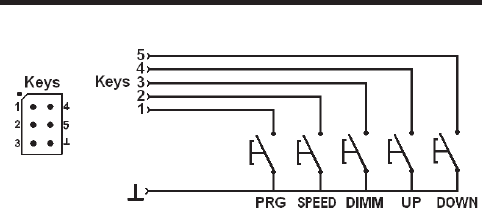
29
8. Keypad
a) Keypad connection
The 6 pins labelled "Keys" (see figure above) allow the attachment of up to 5 external keys
which can be used to control the basic functions of the controller.
Pin Button Function
1 PRG Program selection (For a description of the lighting programs see
chapter 7)
2 SPEED Speed setting
3 DIMM Brightness setting (additional to the setting of the rotary/dial potentiometer
"S-POT")
4 UP Key function "UP"
5 DOWN Key function "DOWN"
6 - Earth connection for all buttons
b) Keypad operation
Select program
Briefly press the "PRG" button. Then you can use the "UP" or "DOWN" buttons to select the
lighting programme (see chapter 7).
Setting speed
Briefly press the "SPEED" button. Then you can repeatedly press the "UP" or "DOWN" button
to either increase or decrease speed.










