User`s manual
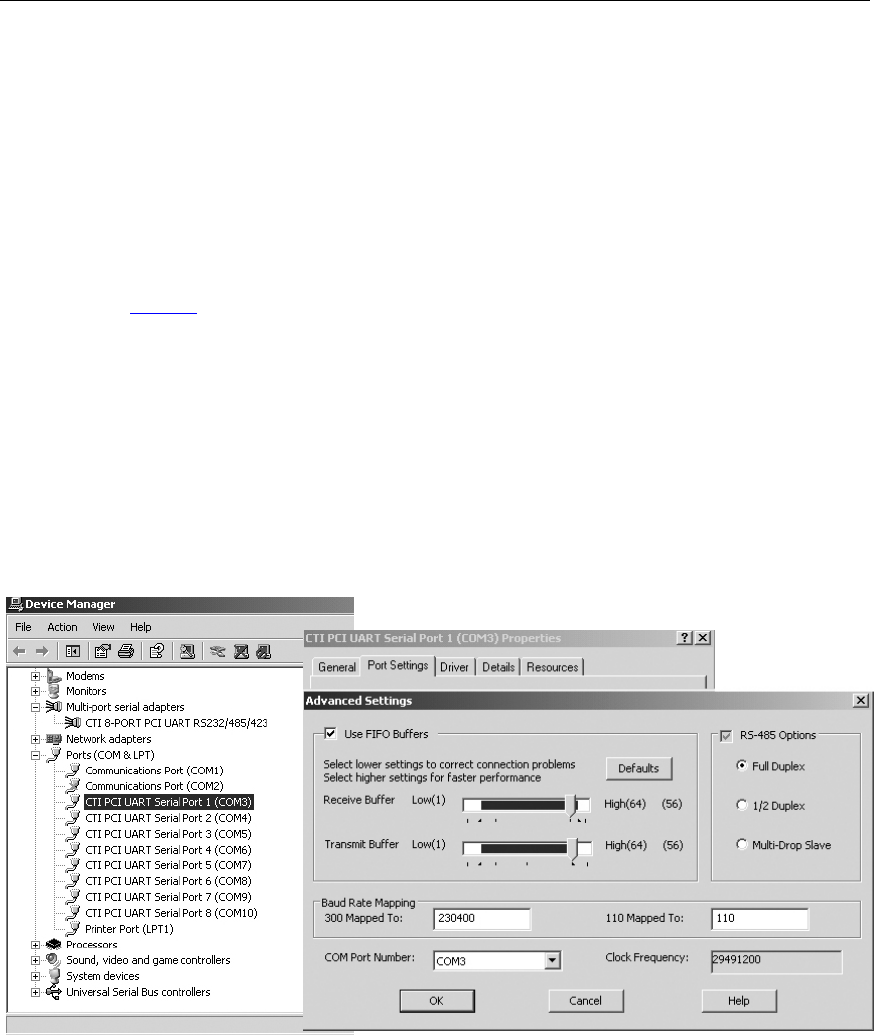
Connect Tech Xtreme/104-Plus User’s Manual
Revision 0.04
13
Electrical Interfaces
(RS-232/422/485 and RS-423 models)
RS-232 Electrical Interface
This is the default setting for the interface selectable Xtreme/104-Plus and Xtreme/104-Plus
Opto. To operate a port in RS-232 mode, no jumpers are set on the corresponding jumper block.
RS-422/485 Electrical Interface
Xtreme/104-Plus and Xtreme/104-Plus Opto RS-232/422/485 adapters support three modes of
RS-422/485 communication, as outlined below.
(See Figure 7 to see examples of jumper settings.)
Full Duplex Mode
In this mode, TxD+/- & RxD+/- are being driven to a known level all the time. This mode is
typically used in point-to-point situations much like RS-232. It is the default setting.
Half Duplex Mode
In this mode the TxD+/- line driver is enabled only when data is transmitted and RxD+/- is
disabled when data is being transmitted. This mode is typically used in either point-to-point 2-
wire connections OR in multi-drop 2-wire bus connections. This mode requires software setup
in
Control Panel – System – Hardware – Device Manager – Ports – CTI PCI UART.
Click on
Advanced
under
Port Settings
after the driver is installed.
Multi-drop Slave Mode
In this mode the TxD+/- line driver is enabled only when data is transmitted and RxD+/- is
enabled all the time. This mode is typically used in multi-drop 4-wire connections. This mode
requires software setup in
Control Panel – System Properties – Hardware - Device Manager – Ports – CTI
PCI UART
. Click on
Advanced
under
Port Settings
. (See Half Duplex Mode above.)
Line Bias/Termination
The RS-422/485 transceivers, both transmit and receive are optionally biased to produce a line
level mark condition through jumper selectable resistors. These options are typically used in
multi-drop 4-wire connections.










