User`s manual
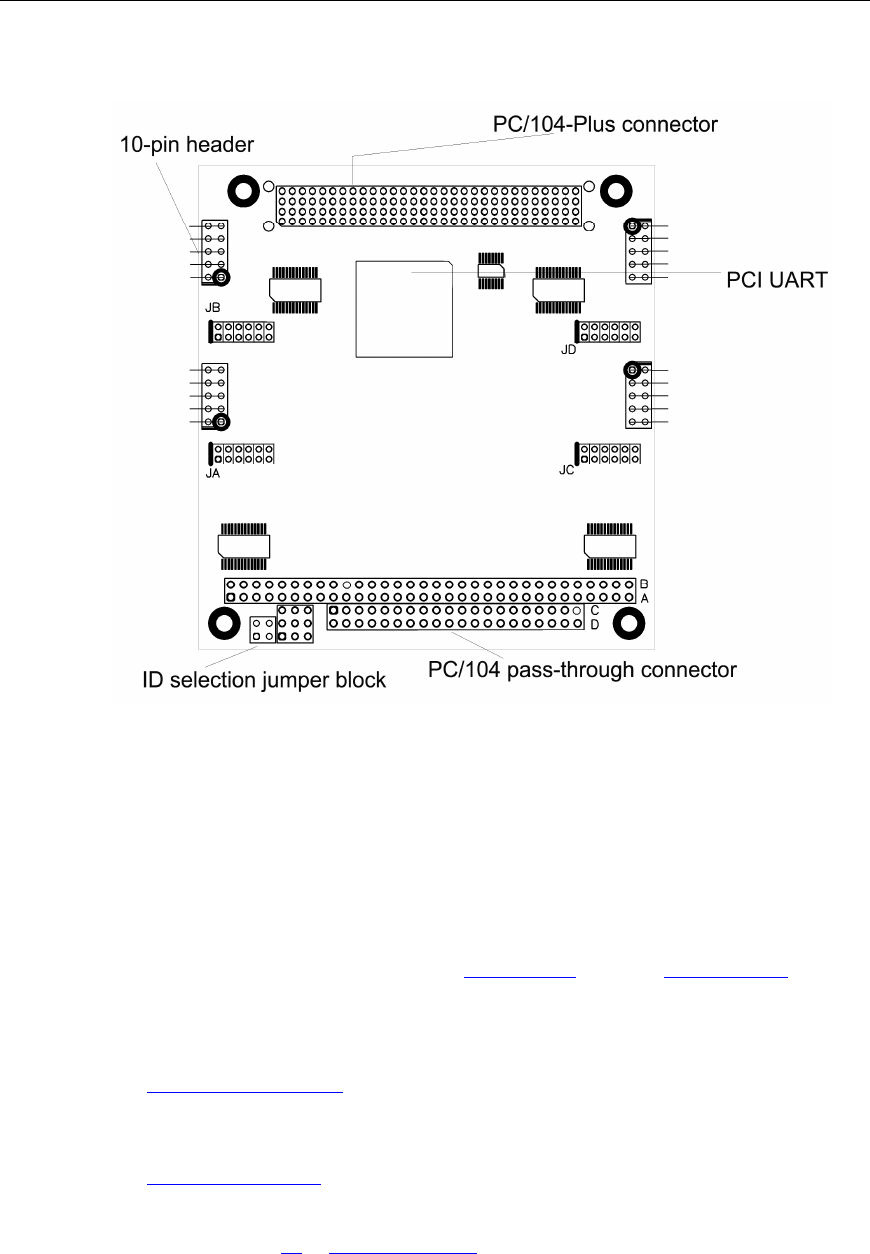
Connect Tech Xtreme/104-Plus User’s Manual
Revision 0.04
10
Figure 4: Xtreme/104-Plus Opto RS-232/422/485 hardware components (4 port model)
Xtreme/104-Plus Installation Overview
Before you begin, take a moment to ensure your package includes the components that ship with
your product. These components should include:
• One Xtreme/104-Plus or Xtreme/104-Plus Opto adapter
• One CD containing software and documentation
• One DB-9 male fan-out cable (optional)
If any of these components is missing, contact Connect Tech (see more Contact Details) or your
reseller.
There are three stages to installing your Xtreme/104-Plus:
1. Hardware Configuration
Interrupts and Memory selection will be set by the host computer’s BIOS. This section
outlines jumper settings and the ID selection process.
2. Hardware Installation
Installation involves the physical connection of the Xtreme/104-Plus within your
computer’s PC/104-Plus stack. (Please note that you should configure any jumper
settings, such as ID or electrical interface, if required, prior to installing the board.)










