Specifications
Table Of Contents
- Imprint
- Documentation Representative
- © HYDAC FILTER SYSTEMS GMBH
- Contents
- Preface
- Safety information
- Storing the CS
- Decoding the model code label
- Checking the scope of delivery
- CS1000 Features
- CS1000 Restrictions on use
- CS1x1x dimensions (without display)
- CS1x2x dimensions (with display)
- Hydraulic connection types
- Fastening / mounting the CS1000
- Display rotatable/Adjustable As Needed
- CS1000 hydraulic installation
- Electrical connection of the CS1000
- Setting the measuring mode
- Operating the CS1x2x using the keypad
- Overview of menu structure
- Using switching output
- Setting limit values
- Reading the analog output
- Status Messages
- Connecting CSI-D-5 (Condition Sensor Interface)
- Connecting the CS1000 to an RS-485 bus
- Communicating with the CS1000 via the RS-485 bus
- Taking the CS1000 out of operation
- Disposing of CS1000
- Spare Parts and Accessories
- Cleanliness classes - brief overview
- Checking/resetting default settings
- Technical data
- Recalibration
- Customer Service
- Model Code
- EC declaration of conformity
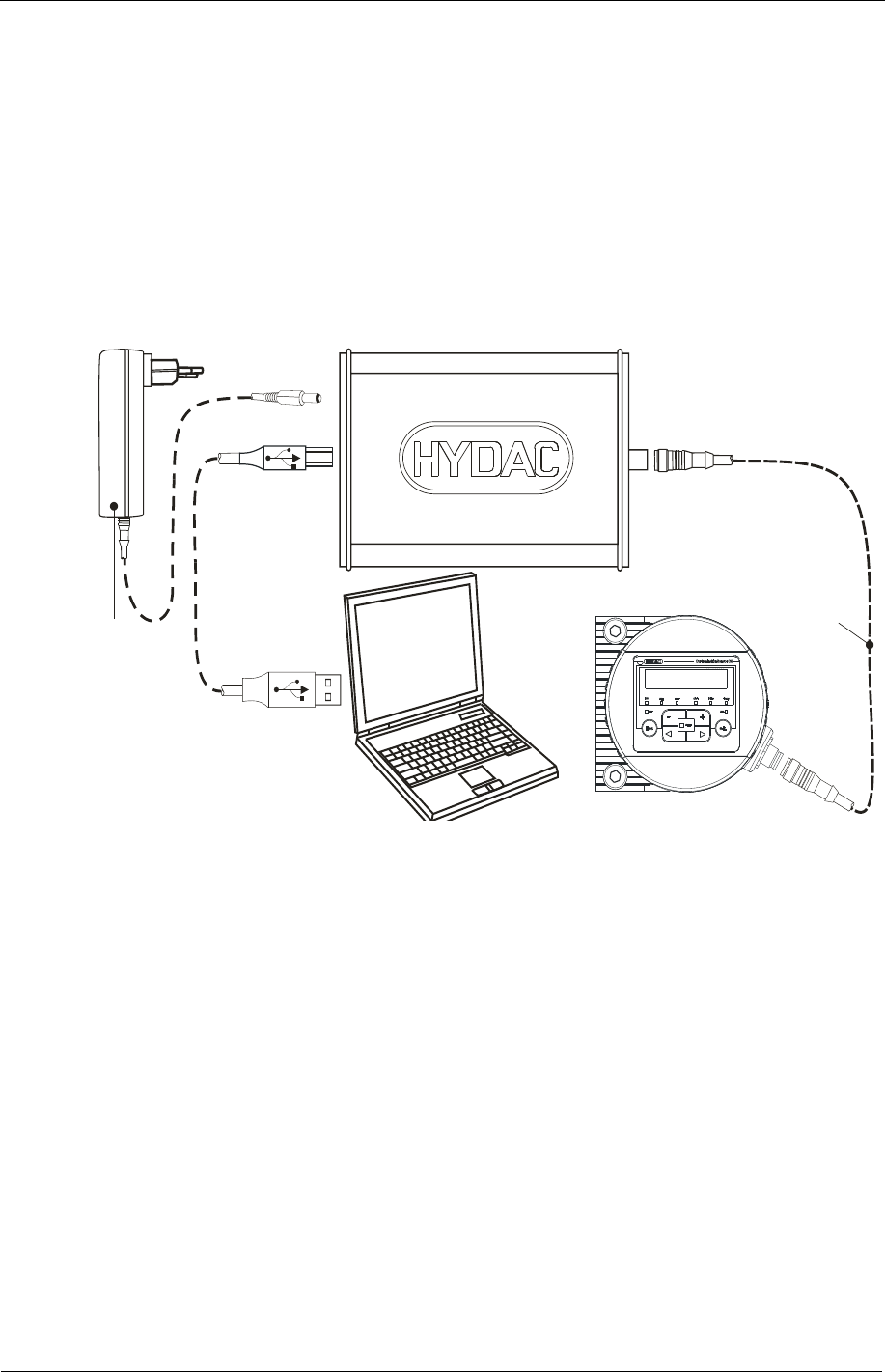
ContaminationSensor CS 1000 Connecting CSI-D-5 (Condition Sensor Interface)
HYDAC FILTER SYSTEMS GMBH
en(us)
Page 92/112
BeWa CS1000 3764916 300 en-us 2012-08-29.doc 2012-08-29
Connecting CSI-D-5 (Condition Sensor Interface)
The CSI-D-5 makes it possible to operate the CS1000 using a PC:
Setting parameters and limit values.
Reading out measurement data online.
CSI-D-5 Connection overview
Connect the CSI-D-5 to the CS according to the following connection diagram:
USB-A
USB-B
PS
2
PC
CS
I-D-
5
CS 1000
ZBE 43-xx










