Specifications
Table Of Contents
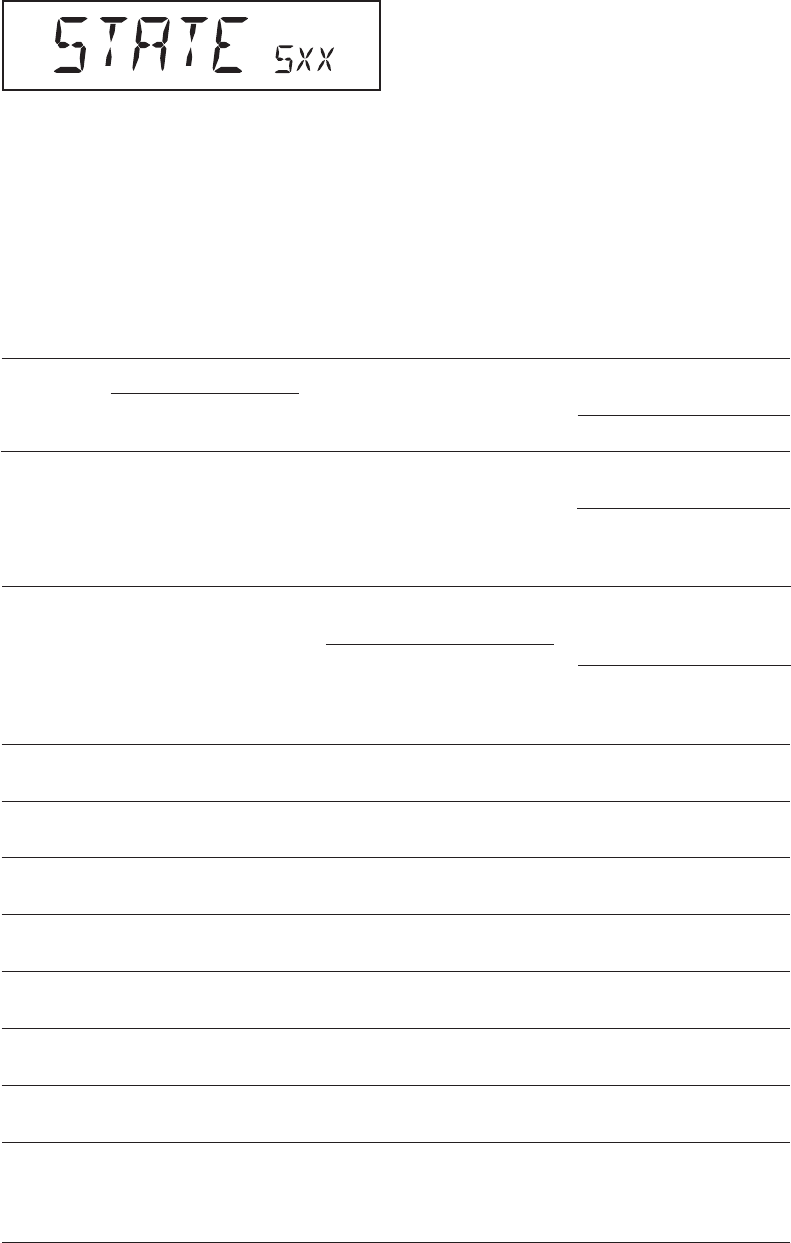
62
Conergy WR address issu-
ed twice
The LocalNet components
required are in the Conergy
WR unit: still, communicati-
on is possible
504 communication not
possible in LocalNet
change Conergy WR
address (chapter: “Setup
Menu“)
Status message goes
out after the Conergy WR
address is altered.
Data from the Setup menu
is lost
505 EEPROM faulty Automatic rectification
Data from the „Total“ menu
is lost
506 EEPROM faulty Automatic rectification
Data from the menu „Day“ /
„Year“ is lost
507 EEPROM faulty Automatic rectification
Address for data communi-
cation is no longer saved
508 Conergy WR address
is faulty
Set address again
e.g. solar module covered
in snow
509 24h no feed e.g. remove snow from
solar module
SMS settings were restored
to standard
510 EEPROM faulty If necessary, reconfigu-
re SMS
Sensor card settings were
restored to standard
511 EEPROM faulty If necessary, reconfigu-
re metering channels
If Service-Code is dis-
played permanently,
contact a trained service
technician
Too many power supplies
recognised in the system
512 Too many power sup-
plies in the system
In spite of insufficient power
generation the temperature
in the unit is too high
501 defective ventilator
air vents blocked
Class 5 service codes generally do not impair the operation of feeding
power into the mains network. They will be displayed so long until the
service code displayed is cancelled by pressing a key (the Conergy WR
unit, however, continues working normally in the background).
- press any key
- error message disappears
Code Designation Description
Class 5
contact your installation
specialists
clean air vents
Repair
In case of automatic moni-
toring of isolation by the
Conergy WR unit, an isola-
tion error against earthing
has been recorded
502 insufficient isolation
value reading
check isolation of your
photovoltaic system
service code reappears:
contact your installation
specialist










