Specifications
Table Of Contents
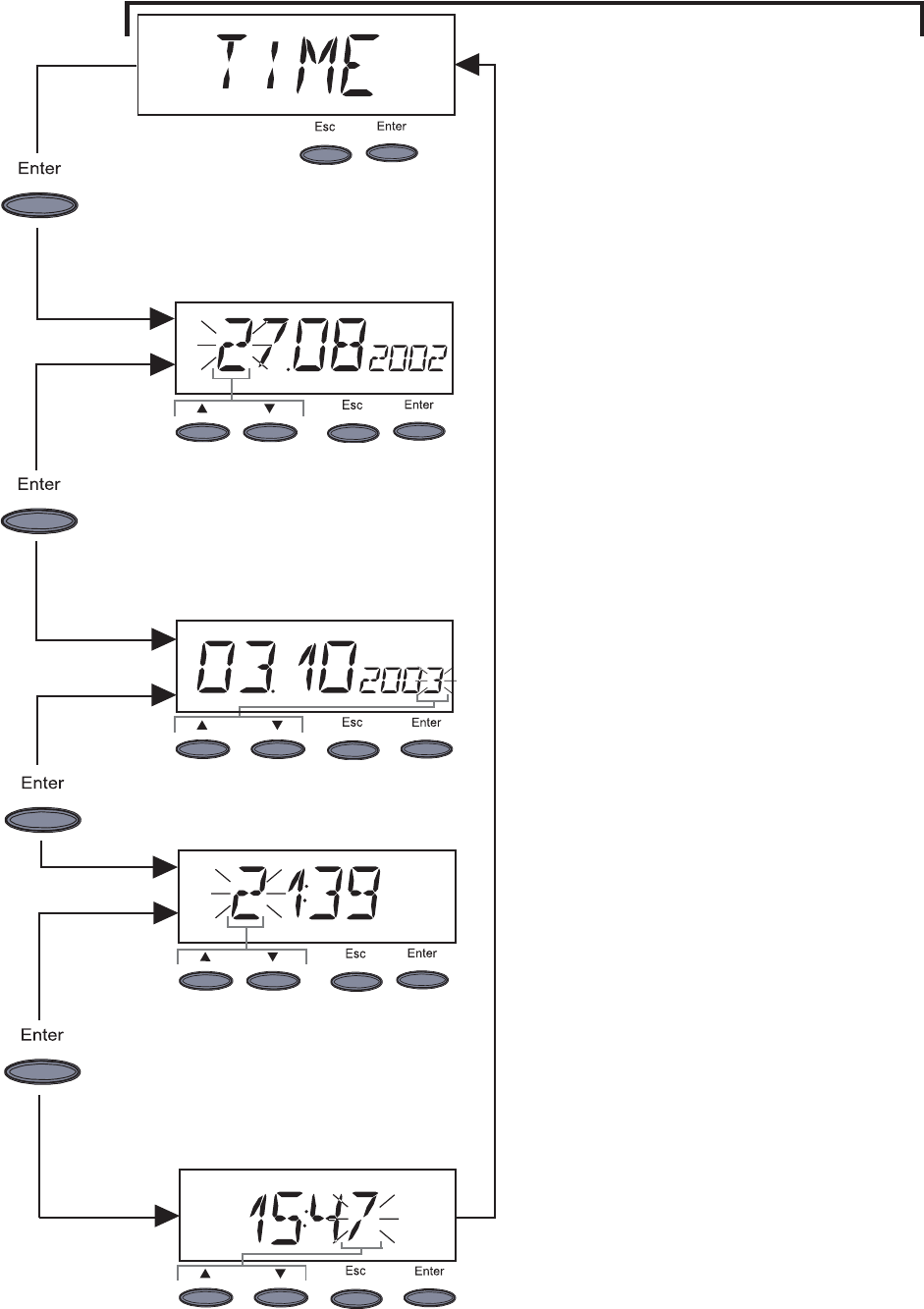
36
Important! The menu item „Year“
is only supported when the option
data recorder is connected.
- „Time“ ... setting of date and
time
- enter „Time“ by pressing key
„Enter“ (D)
(C) (D)
(D)
(B)(A)
(B) (D)(A)
(D)(C)
(C)
(D)
1.Enter date (e.g.: 03.10.2003)
- first digit starts flashing
- select a character for the first
digit by pressing key (A) or (B)
- confirm by pressing key „Enter“
(D)
- next digit starts flashing
- follow the same procedure as
described above for subsequent
digits
- accept the date selected by
pressing key „Enter“ (D)
- to maintain previous setting,
press key „Esc“ (C)
(D)
(B)(A)
(B) (D)(A)
(D)(C)
(C)
(D)
2.Enter time
(z.B.: 15:47)
- first digit starts flashing
- select a figure for the first digit by
pressing key (A) or (B)
- confirm by pressing key „Enter“
(D)
- next digit starts flashing
- for subsequent digits, follow
same procedure as described
above for first digit
- accept the time set by pressing
key „Enter“ (D)
- to maintain previous setting,
press key „Esc“ (C)










