Specifications
Table Of Contents
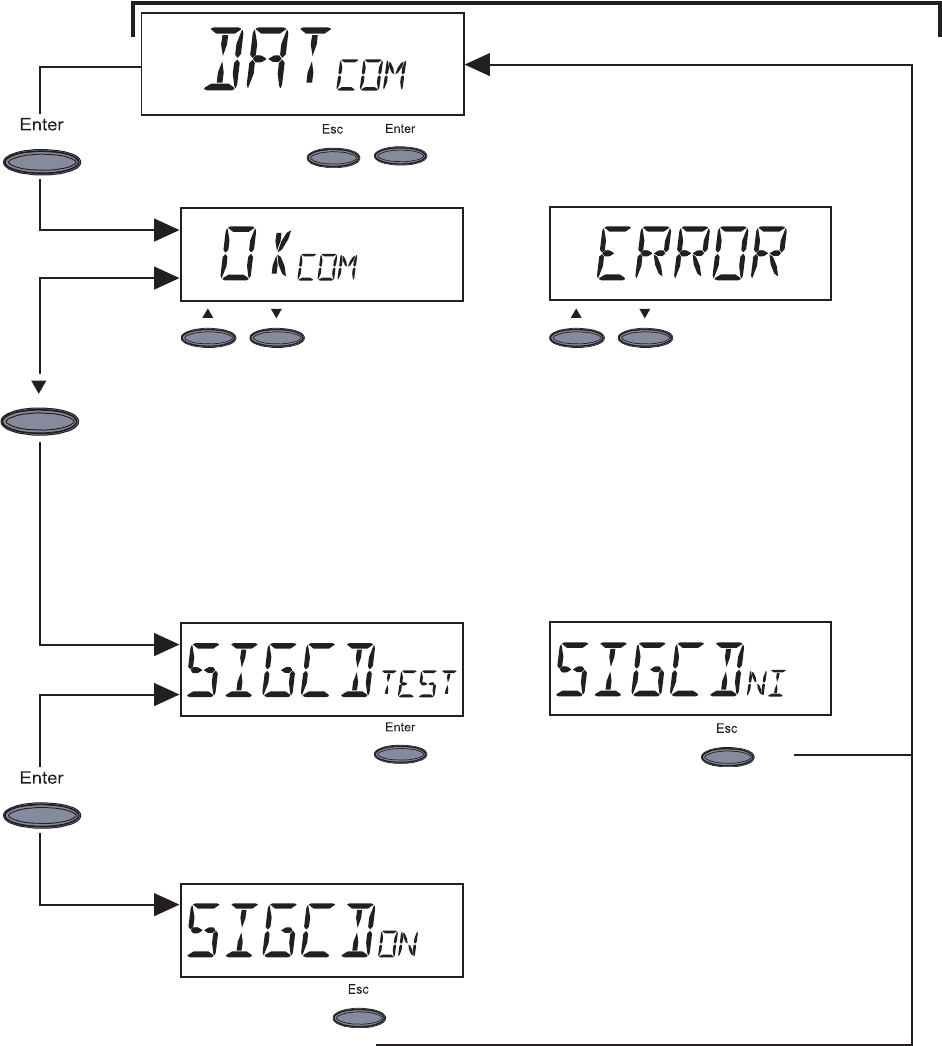
35
(C) (D)
If a successful data link has been
set up then „OK
COM
“ is displayed.
(D)
„Error“ is displayed if DatCom is
not installed or the data link is
not functioning correctly.
(B)(A) (B)(A)
Signal Card active
- The Signal Card‘s acoustic signal sounds for confirmation.
Important! Check the signal lines if the signal fails to sound.
Signal Card not installed
(D) (C)
(C)
(B)
- Start the Signal Card test by
pressing the „Enter“ key (D)
(D)
- Press key (B) to call up the Sig-
nal Card test










